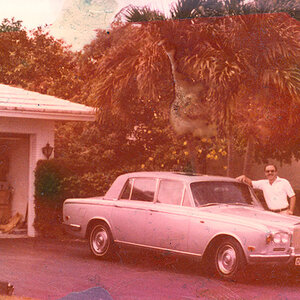Dagwood56
No longer a newbie, moving up!
- Joined
- Jul 19, 2007
- Messages
- 3,025
- Reaction score
- 491
- Can others edit my Photos
- Photos NOT OK to edit
It would seem I was right - there was something to the particular downloader used and my recent rash of awful shots! I went out in the yard today and shot about 45 photos of just stuff, nothing spectacular. I used the same settings I have been using on the camera [program mode with shutter priority shift]. I downloaded the shots to the PC using the photoshop downloader. Everything once again was saving as medium 5 in photoshop AND I was able to zoom in using photo shop to get a close up crop of most things and they were clear! I got some great shots of a tufted titmouse on the bird feeder.
So for future reference - anyone who has windows Vista, DO NOT use its picture downloader to download your photos from your camera to PC - it stinks! :thumbdown: [see my earlier pot "could this be what I am doing wrong"]
And all this time I was worried something was wrong with my camera - or me! Thank you all for your input, gotta go almost time for the Eagles game to start.
Thank you all for your input, gotta go almost time for the Eagles game to start.
So for future reference - anyone who has windows Vista, DO NOT use its picture downloader to download your photos from your camera to PC - it stinks! :thumbdown: [see my earlier pot "could this be what I am doing wrong"]
And all this time I was worried something was wrong with my camera - or me!
 Thank you all for your input, gotta go almost time for the Eagles game to start.
Thank you all for your input, gotta go almost time for the Eagles game to start.