Pukka312
TPF Noob!
- Joined
- Dec 7, 2012
- Messages
- 193
- Reaction score
- 50
- Location
- US
- Can others edit my Photos
- Photos OK to edit
Ok, so my external hard drive recently stopped allowing me to open my folders. I can see my folders, but there is a small blue arrow on each folder (like when you've copied a folder) but I can't open the folders. I freaked out of course, because I have no idea how to access my photos...but what is weird is that I hooked up my husband's external hard drive the same day and his responded the same way. All his folders had the little blue arrow and wouldn't open. Anyone have a similar issue in the past? Is there a simple way to resolve it?
P.S. tried iron an alternate computer as well and still wouldn't open
P.S. tried iron an alternate computer as well and still wouldn't open


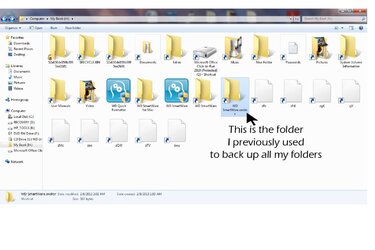



![[No title]](/data/xfmg/thumbnail/42/42276-99df5da06c3e5dc83ae4bab11e935910.jpg?1619740085)





![[No title]](/data/xfmg/thumbnail/42/42277-63576745f84be96df79b94ca0f49e00b.jpg?1619740085)

