cgipson1
TPF Noob!
- Joined
- Aug 18, 2011
- Messages
- 17,142
- Reaction score
- 4,350
- Can others edit my Photos
- Photos NOT OK to edit
I googled a bit to see if I could find anything. I saw some references to bad sectors requiring a checkdisk, also some stuff about Norton. Can you post up a screenshot of what you're seeing?
Ok, I can post a screenshot later today when I get near wifi (only have internet on my iPad and unfortunately the damn thing stopped syncing to my computer...I know, I seem to have all the luck). And I also googled and saw something about norton, but I assume that's not the issue. Though I hate Norton and would love to blame them for the problem, the norton software has been on this laptop all along and have never had an issue (not to mention I refused to pay the insane renewal rate and therefore can't blame Norton software updates, since it's been expired for months.) But will post a screenshot later this afternoon...it will likely be morning for you if you are in the U.S. (it's not even 9am yet for me here).
So you let your antivirus expire? Bad idea.... you may be infected! At least get proactive... and download one of the decent free ones out there....
If your Ipad stopped syncing, find out why.. fix it (if you are computer savvy). It sounds to me like you have several issues... and they may be compounding whatever caused the missing file issue (and yes, I have seen viruses do exactly the problem you are having)
(hint: Download Malware Bytes, install it, and do a scan in safe mode! Be curious as to what you find! Then stick at least Microsoft Essentials on the system.... it is not the best, but it is FREE! http://windows.microsoft.com/en-us/windows/security-essentials-download)
Last edited:



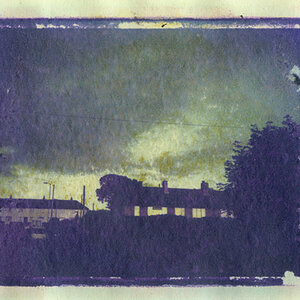






![[No title]](/data/xfmg/thumbnail/33/33463-55c43b1c1b1a6eace5b4807ead885151.jpg?1619735985)


