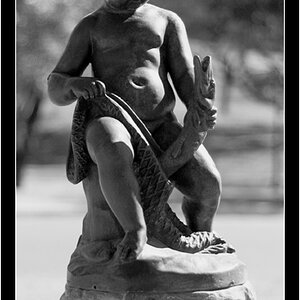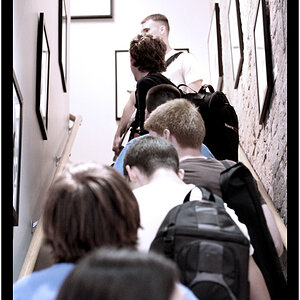Kianna Garcia
TPF Noob!
- Joined
- Apr 28, 2020
- Messages
- 11
- Reaction score
- 2
Hello! Skip the background if you want.
Background: I am a new camera owner and a beginner. I owned a canon t5i before I got the Canon 5D. I was basically clueless about any of the functions of the camera because it was already set up and easy to use. I have had this canon 5D for a few weeks now and have had the strangest problem.
Problem: I have a vintage lens it is the Helios 44 2/58 lens. I have used it before with no problem. When I went to adjust the settings on the Canon 5D like the aperture and the iso I noticed that even when I adjusted them the camera quality was less than desirable. The images were blurry and only appeared slightly more clear if the iso was lower. I can’t figure out how to adjust the F point either. The man who sold me the lens said that he never had a problem with it. I feel helpless because I know the capabilities of this vintage lens and this camera and I seem to be the only one who can’t figure it out. If anyone knows what may be going on would you be as so kind as to post a response.
Here are some sample photos to show you the shutter speed & iso. I don’t have a USB yet that’s why I didn’t upload them directly.
Background: I am a new camera owner and a beginner. I owned a canon t5i before I got the Canon 5D. I was basically clueless about any of the functions of the camera because it was already set up and easy to use. I have had this canon 5D for a few weeks now and have had the strangest problem.
Problem: I have a vintage lens it is the Helios 44 2/58 lens. I have used it before with no problem. When I went to adjust the settings on the Canon 5D like the aperture and the iso I noticed that even when I adjusted them the camera quality was less than desirable. The images were blurry and only appeared slightly more clear if the iso was lower. I can’t figure out how to adjust the F point either. The man who sold me the lens said that he never had a problem with it. I feel helpless because I know the capabilities of this vintage lens and this camera and I seem to be the only one who can’t figure it out. If anyone knows what may be going on would you be as so kind as to post a response.
Here are some sample photos to show you the shutter speed & iso. I don’t have a USB yet that’s why I didn’t upload them directly.