MirandaJo
TPF Noob!
- Joined
- Jul 29, 2012
- Messages
- 23
- Reaction score
- 1
- Location
- Lavaca, Arkansas
- Can others edit my Photos
- Photos OK to edit

First time on this forum! Anyways, Ive been taking photos for over 2 years now. I have a problem with the people in my photos ending up blurry when I zoom in (in photoshop) on them. Im am getting VERY fustrated with this! I see others photos where the people in their photos look very clear and crisp! Anyone have any pointers? Thanks.




![[No title]](/data/xfmg/thumbnail/33/33029-f4556b4c89cecbad12ebe6b782a51ef5.jpg?1619735843)


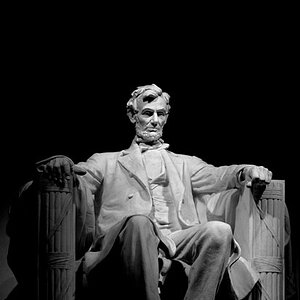

![[No title]](/data/xfmg/thumbnail/37/37604-7ad625e983f92f880eb65a264eeef5e4.jpg?1619738148)
![[No title]](/data/xfmg/thumbnail/37/37603-739c5d9b541a083a12f2f30e45ca2b7b.jpg?1619738147)




