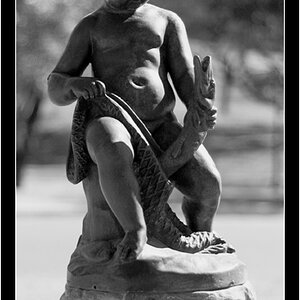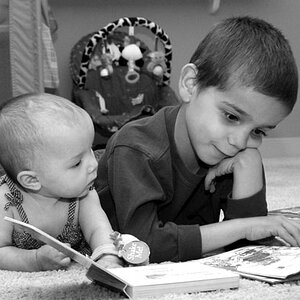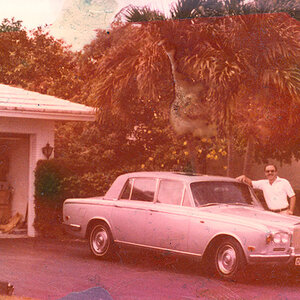echoyjeff222
No longer a newbie, moving up!
- Joined
- Jun 27, 2010
- Messages
- 643
- Reaction score
- 140
- Location
- WA
- Can others edit my Photos
- Photos OK to edit
Feel like this might be an obvious question, but I'm wondering how to bracket multiple photos (like 6-7). I have the auto-bracket feature on the camera, but it only can do 3 shots (I think?) ... do I just have to press buttons after the first three for more exposures, or is there a way to do all 7 at once? I'm just worried about accidentally moving the camera while I'm setting up a new exposure.