lyonsroar
TPF Noob!
- Joined
- Jul 7, 2010
- Messages
- 1,255
- Reaction score
- 99
- Location
- Omaha, NE
- Can others edit my Photos
- Photos OK to edit
I haven't posted anything in a while so I thought I might post my favorite pics out of my Canon XS so far. C&C would be great, I'm always open to improvement! Any edits you want to do are fine with me as well.
#1

I like the spiky feel and the texture. I'm not sure about the centering, but I think it works.
#2

My favorite picture so far. Obviously it's an HDR. I really like the unwashed appearance of it. The waterspots bring out a good texture I think. I'm not sure if I should crop it anymore? I tried, but it ended up looking weird.
#3

Another of the Porsche. This one I don't like as much. I think it's still really cool, but it just lacks something...
#4
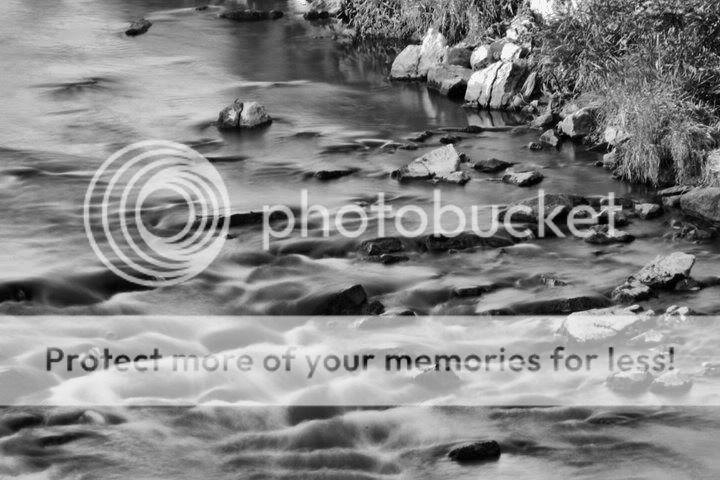
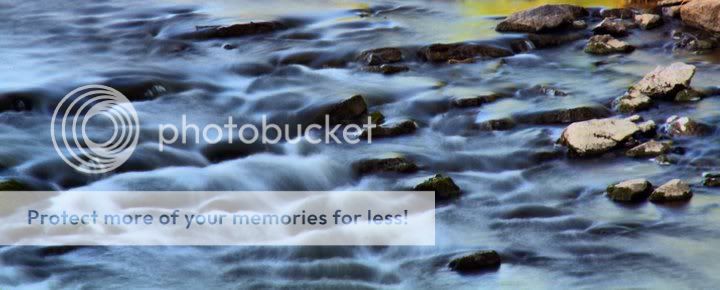
A stream shot at a long shutter speed. I was messing around and made an HDR of it. I realize it doesn't need it, but I don't have any of the single pics on me here at work. (these had to be saved off of facebook so excuse the quality.)
Also, I just started a photo blog and would appreciate a few followers, etc.
Linky: 0-60 Photography
Thanks!
:hug::
#1

I like the spiky feel and the texture. I'm not sure about the centering, but I think it works.
#2

My favorite picture so far. Obviously it's an HDR. I really like the unwashed appearance of it. The waterspots bring out a good texture I think. I'm not sure if I should crop it anymore? I tried, but it ended up looking weird.
#3

Another of the Porsche. This one I don't like as much. I think it's still really cool, but it just lacks something...
#4
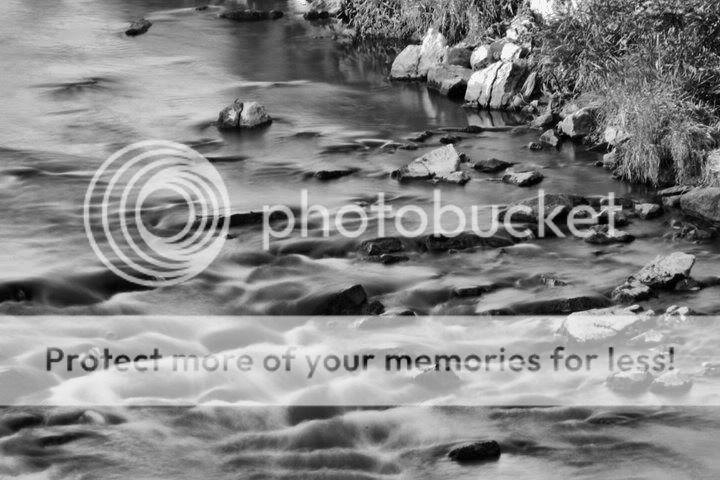
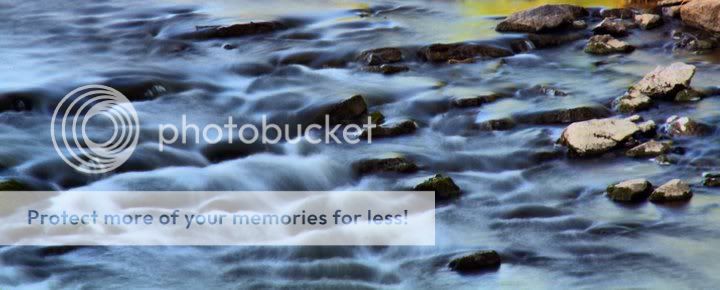
A stream shot at a long shutter speed. I was messing around and made an HDR of it. I realize it doesn't need it, but I don't have any of the single pics on me here at work. (these had to be saved off of facebook so excuse the quality.)
Also, I just started a photo blog and would appreciate a few followers, etc.
Linky: 0-60 Photography
Thanks!
:hug::






![[No title]](/data/xfmg/thumbnail/32/32157-d34c504b7ccf1335e959a8a2be6cfacc.jpg?1734161046)


![[No title]](/data/xfmg/thumbnail/32/32160-4e45e524b050f1afae9fd21bf696d61b.jpg?1734161046)


![[No title]](/data/xfmg/thumbnail/32/32159-cd588f68f116c390a4eaddec2380f1a6.jpg?1734161046)

