miss_jaclynrae
TPF Noob!
- Joined
- Sep 14, 2011
- Messages
- 15
- Reaction score
- 3
- Location
- Sacramento, California
- Can others edit my Photos
- Photos NOT OK to edit
They are edited.
1.


2.


In 1, I am a bit confused as to whether it is saturated to much, and whether the cropped limbs ruin the picture.
2, I love the look on her face, but not sure if there is something I could work on!
TIA.
1.


2.


In 1, I am a bit confused as to whether it is saturated to much, and whether the cropped limbs ruin the picture.
2, I love the look on her face, but not sure if there is something I could work on!
TIA.
Last edited:








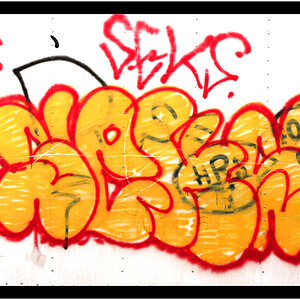




![[No title]](/data/xfmg/thumbnail/39/39224-aa3271aa220fe57f37caf898b6984846.jpg?1619738926)
