Mystery
TPF Noob!
- Joined
- Nov 28, 2012
- Messages
- 42
- Reaction score
- 3
- Location
- Las Vegas
- Can others edit my Photos
- Photos OK to edit
I am a beginner in photography, so pardon me if this is a basic question. I have just started to look for some books and I assume that when I get a few, this will be something I will learn. In the meantime, though, I have found the forum helpful and hope someone can help me out a little with this. I am shooting product photography of items ranging from just a few inches up to items that are a couple feet tall and wide. I am currently shooting on a Nikon D40 with the 18-55mm kit lens. I plan to upgrade my camera soon, possibly to a D7000. For now, I'd like to try and get some better images with the camera I have by adding a new lens. I was looking at something like the 60mm f/2.8 AF-D for the small stuff, but I think I will have issues with that on the larger items. What I don't have a handle on yet, is calculating what field of view I will have and trying to figure out how close/far I must be to the subject with a particular lens. I use my 18-55 pretty much opened all the way to 18 for all of my shots and I just barely get some of my products in the frame at the distance I am shooting. I could certainly move further away from the subject, but then I lose quality of the image. With a 60mm lens, I will get great macro shots, but I will get an evan smaller field of angle for the larger items. So I figure this is not ideal for what I do. So, the first part of my question is, what lens should I be using for the larger products so I can get a close shot of about 2ftx2ft in the field of view at a close distance? And the second question is, is there an option for a lens that will do both the close up work of the small items and the larger ones. Or is that pretty much my kit lens that I am already using? Finally, how will the macro lens work on items in between that are about 1ftx1ft? I'm just a little confused!






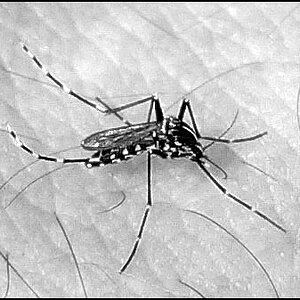



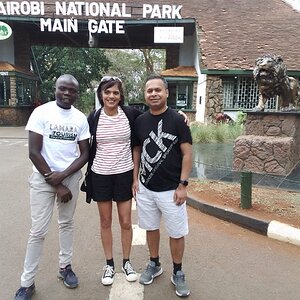




![[No title]](/data/xfmg/thumbnail/40/40287-4f839095000f74d779b90ed75df9dc62.jpg?1619739408)