afliegs
TPF Noob!
- Joined
- Nov 16, 2011
- Messages
- 59
- Reaction score
- 0
- Location
- Saint Louis, MO
- Can others edit my Photos
- Photos OK to edit
I'm looking for some recommendations on calibrating my monitor. I have a ViewSonic vx2439wm. It's an LCD monitor.
Currently I hook up this monitor to my laptop (which is a 2 year old Toshiba Satellite). The two monitors look completely different. I know it's a problem mainly from my laptop, but I wanted to 1. Get my external screen correctly calibrated. 2. Try to match up the laptop and the external monitor if possible.
What tools do you use for calibration?
Thanks!
Currently I hook up this monitor to my laptop (which is a 2 year old Toshiba Satellite). The two monitors look completely different. I know it's a problem mainly from my laptop, but I wanted to 1. Get my external screen correctly calibrated. 2. Try to match up the laptop and the external monitor if possible.
What tools do you use for calibration?
Thanks!


![[No title]](/data/xfmg/thumbnail/37/37929-d9f744e40945eb18b68bb10eb79dbbbc.jpg?1619738401)
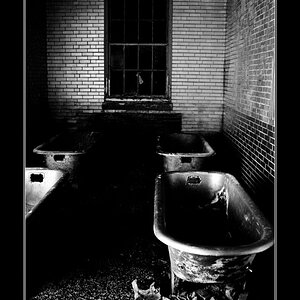

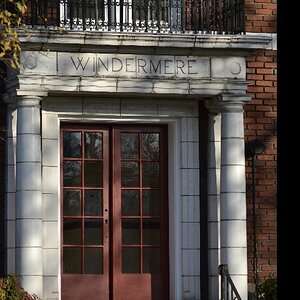




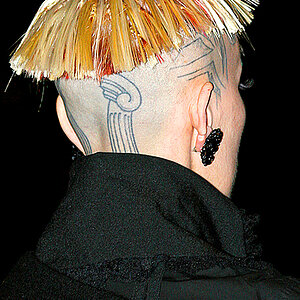


![[No title]](/data/xfmg/thumbnail/37/37930-501fdf314a05686acde53d9899f68091.jpg?1619738402)