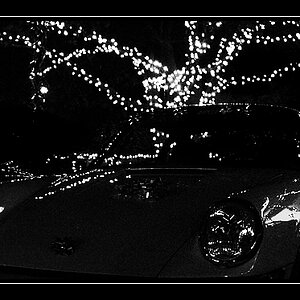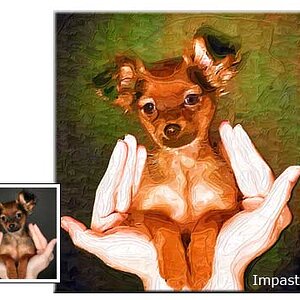- Joined
- Mar 29, 2016
- Messages
- 14,860
- Reaction score
- 8,315
- Can others edit my Photos
- Photos NOT OK to edit
My current laptop is srill working great, but I've recently started thinking about an upgrade. I've stayed with a laptop for several years because of travel convience but now that I spend less time away, I'm wondering if it might be time for a desktop. I run proprietary business and accounting software, and Adobe LR/PS.
The only real advantage of the desktop for me would be the larger monitor, and possibly gaining some desk room. I have a limited amount of space. Ideally I'd use both for but then I have the synch issues. Anyone using multiple computers? How do you handle synchronization and is it worth the effort. I'm not bother by the screen size of the laptop, I've had dual monitors in the past, and found them difficult to use, might be a little ADD.
Comments?
The only real advantage of the desktop for me would be the larger monitor, and possibly gaining some desk room. I have a limited amount of space. Ideally I'd use both for but then I have the synch issues. Anyone using multiple computers? How do you handle synchronization and is it worth the effort. I'm not bother by the screen size of the laptop, I've had dual monitors in the past, and found them difficult to use, might be a little ADD.
Comments?





![[No title]](/data/xfmg/thumbnail/42/42040-7a66cabbeffd44783ea44a91ef4d0e70.jpg?1619739987)