Hardrock
TPF Noob!
- Joined
- Apr 8, 2009
- Messages
- 1,173
- Reaction score
- 36
- Location
- Dallas
- Can others edit my Photos
- Photos NOT OK to edit
My question is ... When viewing the picture on the lcd screen on the camera and zooming all the way in I check the focus on the eyes and it appears to be clear but then when I upload the picture and bring it into cs3 the eyes are still clear but not as clear as the lcd screen, why? The monitor is a Dell 20 in Ultra sharp monitor (thats all I know about the monitor , since Im at work I can not check). The only thing I can come up with is the lcd is only 3 inchs and the picture in cs3 is more like a 5 by 7in. What do you guys think?






![[No title]](/data/xfmg/thumbnail/31/31746-12607d714ca2713b95250821c881aea9.jpg?1619734987)
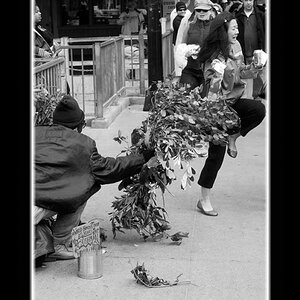




![[No title]](/data/xfmg/thumbnail/38/38294-cb4a5aa0ded725d4c694e6eebe276f0d.jpg?1619738564)