MiniSqueeze
TPF Noob!
- Joined
- Aug 10, 2015
- Messages
- 1
- Reaction score
- 0
- Location
- Clearwater, Fl
- Can others edit my Photos
- Photos NOT OK to edit
I have always had a habit of editing pictures after I take them to make them brighter or the colors bolder or even from color to black and white. I am just curious now that I have been playing around with my settings on my camera is it ideal to create that perfect or close to perfect setting where you don't edit as much or regardless is it always good to edit your pictures? For example there a two pictures below. The first one is the raw picture and the second is edited. I personally like the second but I don't know if it looks unrealistic because its not "raw".




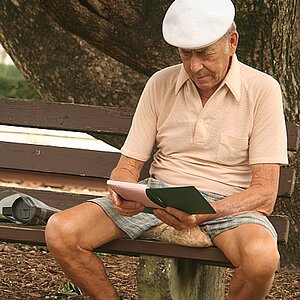




![[No title]](/data/xfmg/thumbnail/39/39469-3f2d242112dec8dc3e7b2836cc85afec.jpg?1619739042)



![[No title]](/data/xfmg/thumbnail/35/35263-86f580cf5d28d23109a45984030a79ad.jpg?1619736968)

