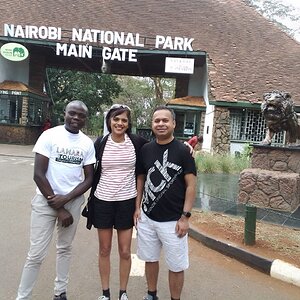fl_chic96
TPF Noob!
- Joined
- Feb 16, 2007
- Messages
- 55
- Reaction score
- 0
- Location
- Central Florida
- Can others edit my Photos
- Photos OK to edit
For those of you who use a background light, I was wondering what kind of light you use and where you place it? Sometimes my pictures turn out with a gray looking background like in this example. My picture just looks so drab. Thanks for your help!












![[No title]](/data/xfmg/thumbnail/34/34078-48bd13f44e7bb42fdcc0154c5ee7c78e.jpg?1619736268)
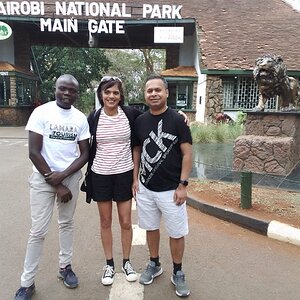
![[No title]](/data/xfmg/thumbnail/34/34081-b60dc01a4635d409083c1fbe16b8fb95.jpg?1619736268)