ValPhoto
TPF Noob!
- Joined
- Feb 10, 2014
- Messages
- 2
- Reaction score
- 0
- Location
- Ukraine
- Can others edit my Photos
- Photos OK to edit
I'm testing my new Canon EOS 6D camera and I've noticed that there is often too much red and yellow color specially when shooting indoor, picture look very warm and de-saturated.
And when you try to get more saturated colors people's faces start to be really reddish or yellow.
Here are photo samples, with Auto WB, indoor lighting was from standard yellow incandescent lamp on BOTH shots:


EXIF info for 2nd shot:
Filename - _MG_1034.CR2
ImageWidth - 5472
ImageLength - 3648
BitsPerSample - 8 8 8
Compression - 6 (JPG)
Make - Canon
Model - Canon EOS 6D
StripOffset - 97248
Orientation - Top left
StripByteCount - 1805990
XResolution - 72
YResolution - 72
ResolutionUnit - Inch
DateTime - 2014:02:08 12:58:09
Artist -
Copyright -
ExifOffset - 446
ExposureTime - 1/30 seconds
FNumber - 2.80
ExposureProgram - Aperture priority
ISOSpeedRatings - 2000
ExifVersion - 0230
DateTimeOriginal - 2014:02:08 12:58:09
DateTimeDigitized - 2014:02:08 12:58:09
ComponentsConfiguration - YCbCr
ShutterSpeedValue - 1/32 seconds
ApertureValue - F 2.83
ExposureBiasValue - 0
MeteringMode - Multi-segment
Flash - Flash not fired, compulsory flash mode
FocalLength - 35 mm
UserComment -
SubsecTime - 13
SubsecTimeOriginal - 13
SubsecTimeDigitized - 13
FlashPixVersion - 0100
ColorSpace - Uncalibrated/Unknown (-1)
ExifImageWidth - 5472
ExifImageHeight - 3648
InteroperabilityOffset - 69496
FocalPlaneXResolution - 3810.58
FocalPlaneYResolution - 3815.90
FocalPlaneResolutionUnit - Inch
CustomRendered - Normal process
ExposureMode - Auto
White Balance - Auto
SceneCaptureType - Standard
GPS information: -
GPSVersionID - 2.3.0.0
Maker Note (Vendor): -
Macro mode - Normal
Self timer - Off
Quality - RAW
Flash mode - Not fired
Sequence mode - Single or Timer
Focus mode - One-Shot
Image size - Large
Easy shooting mode - Manual
Digital zoom - None
Contrast - Normal
Saturation - High , +4
Sharpness - Low , -32769
ISO Value - Auto
Metering mode - Evaluative
Focus type - Auto
AF point selected -
Exposure mode - Av-priority
Focal length - 35 - 35 mm (1 mm)
Flash activity - Not fired
Flash details -
Focus mode 2 - 65535
Auto ISO - 100
Base ISO - 1600
White Balance - Auto
Sequence number - 0
Camera Temperature - 25 C
Flash bias - 0 EV
Subject Distance - 0.00
Image Type - Canon EOS 6D
Firmware Version - Firmware Version 1.1.3
Owner Name -
Sharpness (EOS 1D) - 0
Directory index (EOS 450D) - 111869952
File index (EOS 450D) - 1
File number - 000 - 0000
Sharpness (A0) - 7
As for the lenses, Canon 50mm 1.4 and Sigma 35 1.4 are used.
Also when converting RAW files into TIFFs with Digital Photo Professional utility amount of red in image even increased.
Is there any way to reduce amount of red? And gain more natural colors? What settings you use in Digital Photo Professional/Camera RAW/Lightroom software to make colors more vibrant and cooler without excessive amount of red?
My current guess that it is required to use custom color space or custom WB setting to fix this.
Thank you very much for your help.
And when you try to get more saturated colors people's faces start to be really reddish or yellow.
Here are photo samples, with Auto WB, indoor lighting was from standard yellow incandescent lamp on BOTH shots:


EXIF info for 2nd shot:
Filename - _MG_1034.CR2
ImageWidth - 5472
ImageLength - 3648
BitsPerSample - 8 8 8
Compression - 6 (JPG)
Make - Canon
Model - Canon EOS 6D
StripOffset - 97248
Orientation - Top left
StripByteCount - 1805990
XResolution - 72
YResolution - 72
ResolutionUnit - Inch
DateTime - 2014:02:08 12:58:09
Artist -
Copyright -
ExifOffset - 446
ExposureTime - 1/30 seconds
FNumber - 2.80
ExposureProgram - Aperture priority
ISOSpeedRatings - 2000
ExifVersion - 0230
DateTimeOriginal - 2014:02:08 12:58:09
DateTimeDigitized - 2014:02:08 12:58:09
ComponentsConfiguration - YCbCr
ShutterSpeedValue - 1/32 seconds
ApertureValue - F 2.83
ExposureBiasValue - 0
MeteringMode - Multi-segment
Flash - Flash not fired, compulsory flash mode
FocalLength - 35 mm
UserComment -
SubsecTime - 13
SubsecTimeOriginal - 13
SubsecTimeDigitized - 13
FlashPixVersion - 0100
ColorSpace - Uncalibrated/Unknown (-1)
ExifImageWidth - 5472
ExifImageHeight - 3648
InteroperabilityOffset - 69496
FocalPlaneXResolution - 3810.58
FocalPlaneYResolution - 3815.90
FocalPlaneResolutionUnit - Inch
CustomRendered - Normal process
ExposureMode - Auto
White Balance - Auto
SceneCaptureType - Standard
GPS information: -
GPSVersionID - 2.3.0.0
Maker Note (Vendor): -
Macro mode - Normal
Self timer - Off
Quality - RAW
Flash mode - Not fired
Sequence mode - Single or Timer
Focus mode - One-Shot
Image size - Large
Easy shooting mode - Manual
Digital zoom - None
Contrast - Normal
Saturation - High , +4
Sharpness - Low , -32769
ISO Value - Auto
Metering mode - Evaluative
Focus type - Auto
AF point selected -
Exposure mode - Av-priority
Focal length - 35 - 35 mm (1 mm)
Flash activity - Not fired
Flash details -
Focus mode 2 - 65535
Auto ISO - 100
Base ISO - 1600
White Balance - Auto
Sequence number - 0
Camera Temperature - 25 C
Flash bias - 0 EV
Subject Distance - 0.00
Image Type - Canon EOS 6D
Firmware Version - Firmware Version 1.1.3
Owner Name -
Sharpness (EOS 1D) - 0
Directory index (EOS 450D) - 111869952
File index (EOS 450D) - 1
File number - 000 - 0000
Sharpness (A0) - 7
As for the lenses, Canon 50mm 1.4 and Sigma 35 1.4 are used.
Also when converting RAW files into TIFFs with Digital Photo Professional utility amount of red in image even increased.
Is there any way to reduce amount of red? And gain more natural colors? What settings you use in Digital Photo Professional/Camera RAW/Lightroom software to make colors more vibrant and cooler without excessive amount of red?
My current guess that it is required to use custom color space or custom WB setting to fix this.
Thank you very much for your help.



![[No title]](/data/xfmg/thumbnail/36/36303-10b1a386a9a00cf90fb7605d2d2c48c1.jpg?1619737497)

![[No title]](/data/xfmg/thumbnail/32/32158-8de1a90710a58144b47a0cee83a6c820.jpg?1619735234)


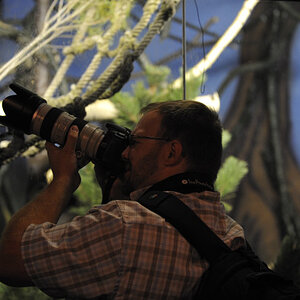
![[No title]](/data/xfmg/thumbnail/36/36302-6ee4929dfdf80290ffd73704693e860f.jpg?1619737496)
![[No title]](/data/xfmg/thumbnail/32/32154-8c44f76cb4a7777142bd645c3624daac.jpg?1619735234)

![[No title]](/data/xfmg/thumbnail/38/38262-10a9668da9a2b36a92cddde57caf87bc.jpg?1619738547)

