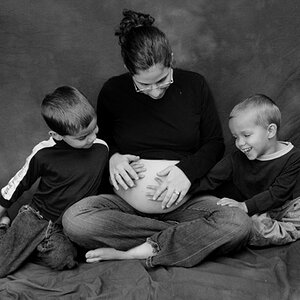Dubaiian
TPF Noob!
- Joined
- Mar 11, 2012
- Messages
- 184
- Reaction score
- 18
- Location
- Dubai, United Arab Emirates
- Can others edit my Photos
- Photos OK to edit
Hi All,
I have been going through the manual to try and find the answer to this without success. I am often sat for ages waiting for birds to get positioned ready for the shot and I know that to keep the shutter speed as high as I want, I need to set ISO @ 800 and let the aperture sort itself out. I am using Tv as I want to be sure I am at 1/1000 for a chance at bird in flight and I am typically at the long end of my 100-400L.
Problem is that when the camera goes to standby and I then wake it up by half pressing the shutter button, ISO always reverts to 100 :-S
I know that I can set it if I go into Manual mode, but I am not quick enough to modify the aperture to ensure a correct exposure.
Is there a way to lock the ISO or am I just going about this the wrong way??
Any help greatly appreciated.
I have been going through the manual to try and find the answer to this without success. I am often sat for ages waiting for birds to get positioned ready for the shot and I know that to keep the shutter speed as high as I want, I need to set ISO @ 800 and let the aperture sort itself out. I am using Tv as I want to be sure I am at 1/1000 for a chance at bird in flight and I am typically at the long end of my 100-400L.
Problem is that when the camera goes to standby and I then wake it up by half pressing the shutter button, ISO always reverts to 100 :-S
I know that I can set it if I go into Manual mode, but I am not quick enough to modify the aperture to ensure a correct exposure.
Is there a way to lock the ISO or am I just going about this the wrong way??
Any help greatly appreciated.








![[No title]](/data/xfmg/thumbnail/39/39498-362f11d9bfd0d9e222faa85b38801745.jpg?1619739056)