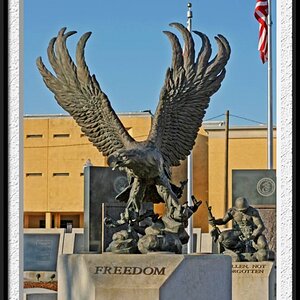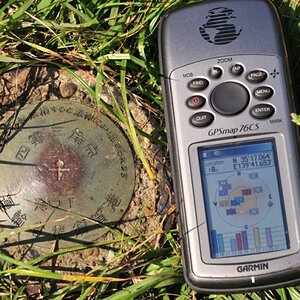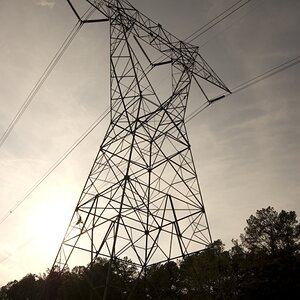stefanieanna
TPF Noob!
- Joined
- Jul 29, 2010
- Messages
- 2
- Reaction score
- 0
- Location
- london
- Can others edit my Photos
- Photos OK to edit
I have a canon 7d and i would like to edit raw files in photoshop however, when i click on the raw file (which ends in .CR2) photoshop refuses to open the file, explaining that it does not recognize the name...how do i rectify this problem?



![[No title]](/data/xfmg/thumbnail/37/37131-0af98967b391a8bd22ce1d14f6afb9cc.jpg?1619737884)