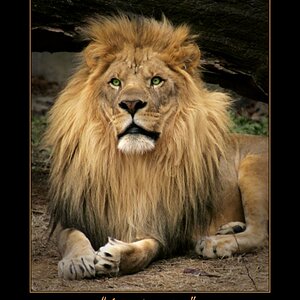captionbubble
TPF Noob!
- Joined
- Jun 29, 2007
- Messages
- 3
- Reaction score
- 0
Caption Time - Bill Gates
OK. Here is what you do:
1) Copy this URL address: http://news.com.com/i/ne/p/2005/426bonogates550x531.jpg
2) Go to this website page: http://www.bubblecaption.com/create.html
3) Paste the address you copied in Step 1 to the field marked, "Upload image from a URL". Click upload.
4) Follow the steps and make your caption bubble. Follow forum rules in regards to content. Be funny. Click on Preview. If everything looks good, click on Finish
5) After you finish the captioning, scroll down on the "finished" page and you will see an address labeled, "Hot Links For Forums 2". USE THAT.
6) Post the image in this thread using the forum tools and the address you selected in Step 5.
If you followed the steps correctly, you should get something like this:
http://bubblecaption.com/edited_files/32404c062f1d36da08361f6094f1c736.jpg
OK. Here is what you do:
1) Copy this URL address: http://news.com.com/i/ne/p/2005/426bonogates550x531.jpg
2) Go to this website page: http://www.bubblecaption.com/create.html
3) Paste the address you copied in Step 1 to the field marked, "Upload image from a URL". Click upload.
4) Follow the steps and make your caption bubble. Follow forum rules in regards to content. Be funny. Click on Preview. If everything looks good, click on Finish
5) After you finish the captioning, scroll down on the "finished" page and you will see an address labeled, "Hot Links For Forums 2". USE THAT.
6) Post the image in this thread using the forum tools and the address you selected in Step 5.
If you followed the steps correctly, you should get something like this:
http://bubblecaption.com/edited_files/32404c062f1d36da08361f6094f1c736.jpg


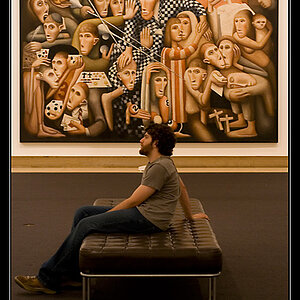





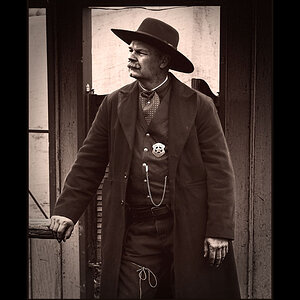
![[No title]](/data/xfmg/thumbnail/31/31049-df2ef80e523fe4368eb8a82e03ad0b90.jpg?1619734587)