I
Iron Flatline
Guest
Some thoughts:
The Nikon software incorporates the ACTUAL raw data converter, whereas Adobe needs to reverse engineer an approximation of it in order to convert raw files in ARC (Adobe Raw Converter.)
The little file that is created parallel to the NEF file is a good way to go - think of it like a coversheet that describes what changes were made to the original. Just remember to back those up along with the actual NEF file.
And while everyone here is busy giving advice, and you're willing to learn new skills: the 800lb gorilla of RAW conversion is a software called CaptureOne by PhaseOne. It's far superior than all the other after-market applications, and ships with pro cameras like Hasselblad and Leica (read: high-end manufacturers that are really small companies compared to the big Japanese corps, and who don't have their own software department.)
Yup, there's a free downloadable demo here:
The Nikon software incorporates the ACTUAL raw data converter, whereas Adobe needs to reverse engineer an approximation of it in order to convert raw files in ARC (Adobe Raw Converter.)
The little file that is created parallel to the NEF file is a good way to go - think of it like a coversheet that describes what changes were made to the original. Just remember to back those up along with the actual NEF file.
And while everyone here is busy giving advice, and you're willing to learn new skills: the 800lb gorilla of RAW conversion is a software called CaptureOne by PhaseOne. It's far superior than all the other after-market applications, and ships with pro cameras like Hasselblad and Leica (read: high-end manufacturers that are really small companies compared to the big Japanese corps, and who don't have their own software department.)
Yup, there's a free downloadable demo here:


 :cyclops:
:cyclops:
 . Either way JPEG or TIFF or better yet the open PNG format would be a more ideal archival choice in my eyes.
. Either way JPEG or TIFF or better yet the open PNG format would be a more ideal archival choice in my eyes.![[No title]](/data/xfmg/thumbnail/41/41758-1a91d93383c843959cb160b7ac7e762e.jpg?1619739883)
![[No title]](/data/xfmg/thumbnail/41/41760-e5b9dc90c1289f677ce3ca9dc1fa6dde.jpg?1619739884)
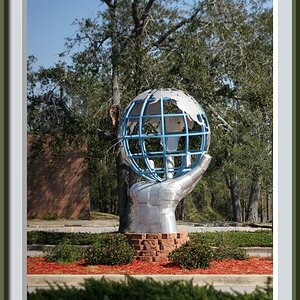




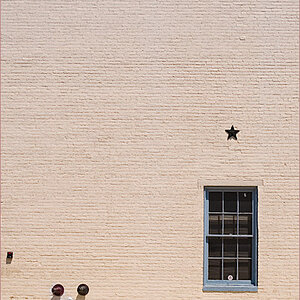


![[No title]](/data/xfmg/thumbnail/41/41759-f0f73c457ebcb6dabcbddc7a3c000487.jpg?1619739884)
