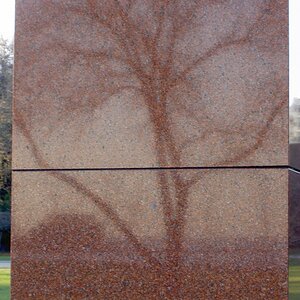keith foster
TPF Noob!
- Joined
- Nov 16, 2009
- Messages
- 506
- Reaction score
- 10
- Location
- Missouri, USA
- Website
- www.keithdewey3.smugmug.com
- Can others edit my Photos
- Photos OK to edit
I think you did a nice job with this family portrait, especially the pp version with the tighter crop and blurred DOF. I don't know what else you could have done under the circumstances without somebody getting wet.
There are a couple of ways you could make the "family walking toward the camera" pose work.
#1 Set it up and then have someone else(a friend) hit the shutter. If you are actually walking then the focus point will change after you set it and run to get into the picture so it will be tough shot to take AND be in.
#2 Have everyone placed and posed so that they look like they are walking but are not actually moving. I have done this a couple of times with sibling shots where I didn't have much room for them to actually walk. It works but might take a few tries.
You have a beautiful family. They must be much more cooperative than mine for you to be able to get them all together and smiling!
There are a couple of ways you could make the "family walking toward the camera" pose work.
#1 Set it up and then have someone else(a friend) hit the shutter. If you are actually walking then the focus point will change after you set it and run to get into the picture so it will be tough shot to take AND be in.
#2 Have everyone placed and posed so that they look like they are walking but are not actually moving. I have done this a couple of times with sibling shots where I didn't have much room for them to actually walk. It works but might take a few tries.
You have a beautiful family. They must be much more cooperative than mine for you to be able to get them all together and smiling!






![[No title]](/data/xfmg/thumbnail/37/37619-ccc825bbe41ff30b1d1e808dec8d6932.jpg?1619738152)






![[No title]](/data/xfmg/thumbnail/37/37617-2a07b7e10a8d9f154e8cd9727551e0ef.jpg?1619738151)

![[No title]](/data/xfmg/thumbnail/35/35953-1a8b92df0115ff7026f31b78855ac815.jpg?1619737264)