camerateur
TPF Noob!
- Joined
- Apr 11, 2012
- Messages
- 148
- Reaction score
- 12
- Location
- South California
- Can others edit my Photos
- Photos OK to edit

I've been out of the game for a while, please advise me and help me improve my post-processing!
(I shot this photo more than a year ago, there's nothing I can re-shoot now, like their cut off heads for instance. Mostly just wondering about my PP [Lightroom 5] technique.) THANK YOU in advance!
You know when you stare at a picture for too long that you don't know what to do with it any longer? ... Yeah I think that happens to me all to often.







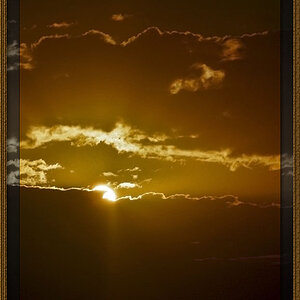




![[No title]](/data/xfmg/thumbnail/37/37533-7e5a25ced65c369c377ecf341b05e1d0.jpg?1619738132)

![[No title]](/data/xfmg/thumbnail/33/33031-909b1e1ff8739eef165c60b70c9a6a38.jpg?1619735845)

![[No title]](/data/xfmg/thumbnail/33/33029-f4556b4c89cecbad12ebe6b782a51ef5.jpg?1619735843)