Reebo
TPF Noob!
- Joined
- May 19, 2008
- Messages
- 15
- Reaction score
- 0
- Can others edit my Photos
- Photos OK to edit
Hi there everyone, my first post here, new to the forums. -waves-
During our recent vaction to Savannah, Georgia, I had the chance to take some pics at the cemetary (I've been rather drawn to them recently). These were from Infra Red originals, using multiple exposures combined for High Dynamic Range.
Any suggestions, improvements or comments would be appreciated. I'm looking to improve my efforts so I'm open to anything.
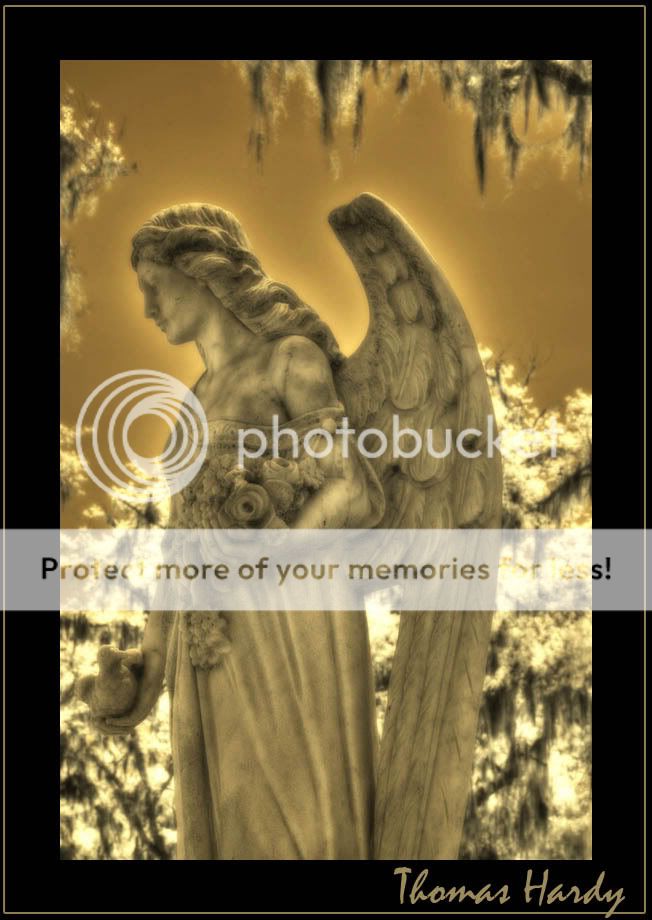
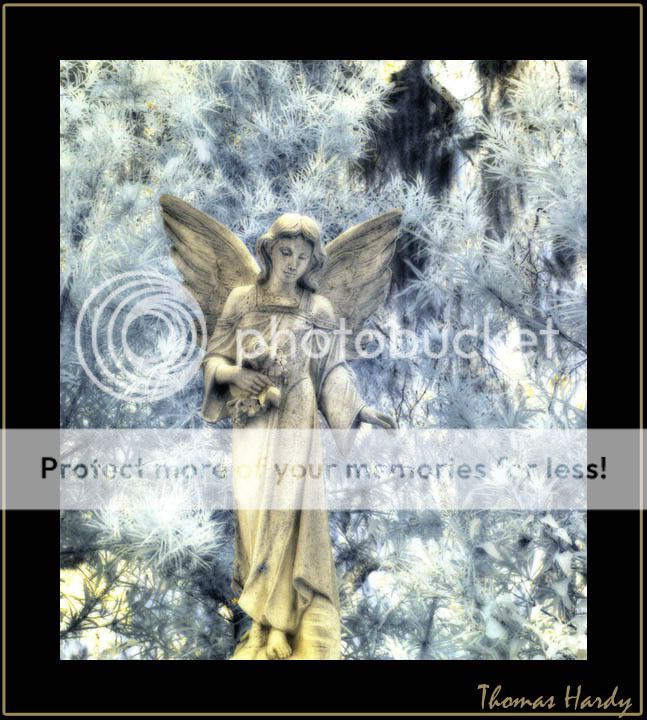
Thanks in advance!
During our recent vaction to Savannah, Georgia, I had the chance to take some pics at the cemetary (I've been rather drawn to them recently). These were from Infra Red originals, using multiple exposures combined for High Dynamic Range.
Any suggestions, improvements or comments would be appreciated. I'm looking to improve my efforts so I'm open to anything.
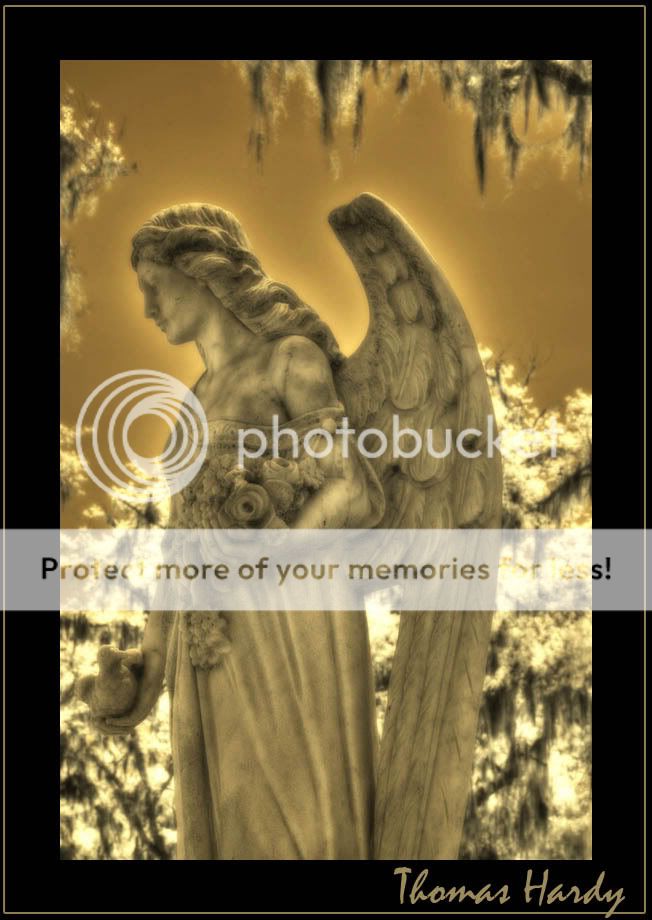
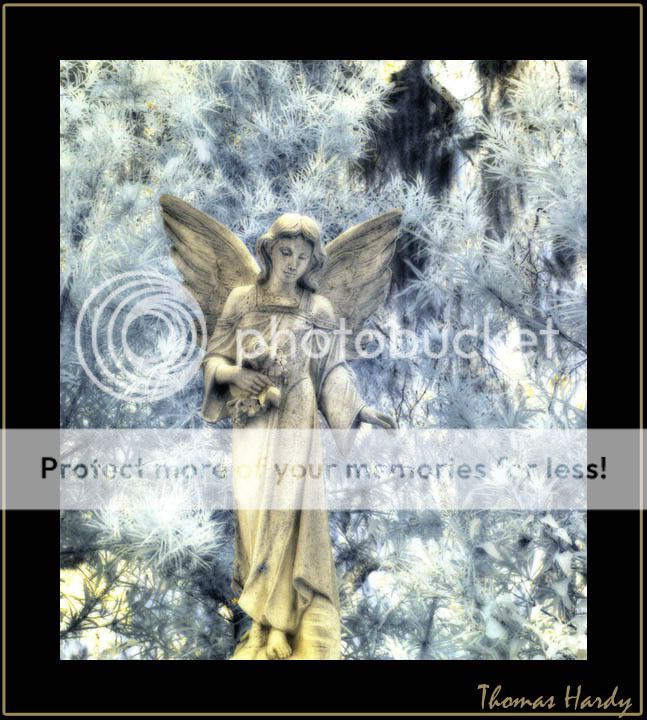
Thanks in advance!




![[No title]](/data/xfmg/thumbnail/42/42458-8274869c9294d2f0655f80c8f0e6048c.jpg?1619740191)

![[No title]](/data/xfmg/thumbnail/31/31090-4f0653c24dc61d2950c0fea87eb4d827.jpg?1619734606)




