Michael Touchette
TPF Noob!
- Joined
- Jan 19, 2009
- Messages
- 43
- Reaction score
- 0
- Location
- Los Angeles, CA
- Can others edit my Photos
- Photos OK to edit
Hi, when I purchased my camera a year ago the salesman told me that with the CF Card I should never just delete a single picture and instead that I need to format the card in order to delete pictures. Recently, I've head from people that they simply delete pictures all the time with no repercussions, and I even heard from someone that they reckon formatting the card that often could be bad for it. Is there a general consensus here on what is best to do?





![[No title]](/data/xfmg/thumbnail/37/37491-9a5a4b87cc7adab94e5cc59f2da93701.jpg?1619738112)

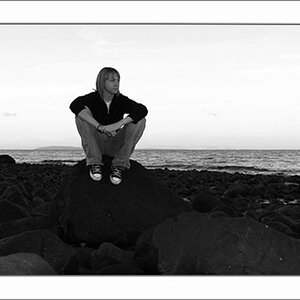





![[No title]](/data/xfmg/thumbnail/31/31755-9bffabfa76f6307bcd78f535b2421cb5.jpg?1619734993)