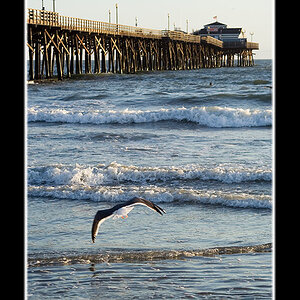logan9967
TPF Noob!
- Joined
- Jan 28, 2008
- Messages
- 611
- Reaction score
- 0
- Location
- Philadelphia, Pennsylvania
- Can others edit my Photos
- Photos NOT OK to edit
I just started shooting RAW and noticed how few (About 130) pictures I can hold. I need to get a new CF card at minimum 4gb so in the 4-8gb range, since there isn't much of a price jump.
Anyway, anyone have any problems with higher gb cf cards? or does anyone want to suggest any? I'm thinking either San Disk or Promaster.
Thanks everyone
Anyway, anyone have any problems with higher gb cf cards? or does anyone want to suggest any? I'm thinking either San Disk or Promaster.
Thanks everyone



![[No title]](/data/xfmg/thumbnail/38/38738-7933157d1b8968c986eeeab2d1828524.jpg?1619738703)