Gavjenks
TPF Noob!
- Joined
- May 9, 2013
- Messages
- 2,976
- Reaction score
- 588
- Location
- Iowa City, IA
- Can others edit my Photos
- Photos OK to edit
1) The human eye can't even see all of the colors possible with an 8-bit jpeg.
2) Considering #1, the only real advantages of RAW are to be able to do edits with the full data range (thus avoiding banding, etc.), or for LOWERING the dynamic range (e.g., you took a photo with almost entirely midtones, and wish to stretch it out to have full contrast).
3) The issue with lowering of dynamic range can be fixed in-camera in most models by selecting desired contrast settings, etc., and the camera will use the RAW to do this simple calculation without any extra loss.
4) For more complex edits like curves, dodging, burning, etc., Photoshop is able to convert an image and perform all edits at 16 bit, and many types of edits at 32 bit. This does not magically create data that isn't there, but it DOES prevent things like banding quite successfully, even if the original image only has 8 bits of data. Pretty much no matter what edits you do within the remote realms of reasonableness, it will not degrade visibly in quality.
Conclusion: There shouldn't really be any technical reason why it is more useful to edit a RAW than to edit a jpeg after first converting it to 16 or 32 bit.
The only reason I can think of for why RAW would have an advantage would be if people have just bothered to write better software for RAW converters than Adobe has done for 16 bit mode filters and adjustments. But I somewhat doubt this is the case, since Adobe is a company with vastly more experience at this sort of thing than random proprietary RAW software developers.
I tried this myself just now, shooting several sample images with RAW + JPG save mode, and tried editing some with RAW software, and others with photoshop (converting first to 16 bit mode). I was unable to do any sort of normal edits that yielded results where I was able to visually tell the difference.
Can I tell the difference between RAW edits and 8 bit unconverted jpg edits? Yes. But not with the 16 bit edits.
I even went to various websites that explain the difference between RAW and jpg, and I used their demo images: the very images that they took specifically to show the difference between the two formats in the most dramatic ways possible (things like pure gradients, and images over or underexposed by several stops), and again, was able to achieve quite comparable results either way. (Note that this is WITHOUT the benefit of being able to set appropriate contrast settings, etc. in-camera) Differences were noticeable in the shots that were poorly exposed by 2+ stops, but not slightly badly exposed ones.
I am curious as to how I might be proven wrong, in reasonable situations where you didn't completely fail your photo?
2) Considering #1, the only real advantages of RAW are to be able to do edits with the full data range (thus avoiding banding, etc.), or for LOWERING the dynamic range (e.g., you took a photo with almost entirely midtones, and wish to stretch it out to have full contrast).
3) The issue with lowering of dynamic range can be fixed in-camera in most models by selecting desired contrast settings, etc., and the camera will use the RAW to do this simple calculation without any extra loss.
4) For more complex edits like curves, dodging, burning, etc., Photoshop is able to convert an image and perform all edits at 16 bit, and many types of edits at 32 bit. This does not magically create data that isn't there, but it DOES prevent things like banding quite successfully, even if the original image only has 8 bits of data. Pretty much no matter what edits you do within the remote realms of reasonableness, it will not degrade visibly in quality.
Conclusion: There shouldn't really be any technical reason why it is more useful to edit a RAW than to edit a jpeg after first converting it to 16 or 32 bit.
The only reason I can think of for why RAW would have an advantage would be if people have just bothered to write better software for RAW converters than Adobe has done for 16 bit mode filters and adjustments. But I somewhat doubt this is the case, since Adobe is a company with vastly more experience at this sort of thing than random proprietary RAW software developers.
I tried this myself just now, shooting several sample images with RAW + JPG save mode, and tried editing some with RAW software, and others with photoshop (converting first to 16 bit mode). I was unable to do any sort of normal edits that yielded results where I was able to visually tell the difference.
Can I tell the difference between RAW edits and 8 bit unconverted jpg edits? Yes. But not with the 16 bit edits.
I even went to various websites that explain the difference between RAW and jpg, and I used their demo images: the very images that they took specifically to show the difference between the two formats in the most dramatic ways possible (things like pure gradients, and images over or underexposed by several stops), and again, was able to achieve quite comparable results either way. (Note that this is WITHOUT the benefit of being able to set appropriate contrast settings, etc. in-camera) Differences were noticeable in the shots that were poorly exposed by 2+ stops, but not slightly badly exposed ones.
I am curious as to how I might be proven wrong, in reasonable situations where you didn't completely fail your photo?
Last edited:





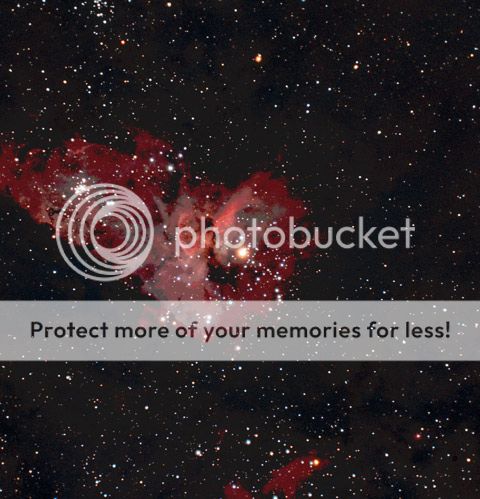
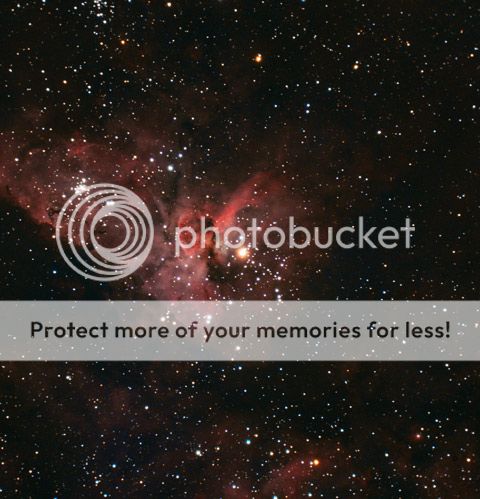


![[No title]](/data/xfmg/thumbnail/36/36678-71ca8166409788704ac0b1cd83c26787.jpg?1734169174)









