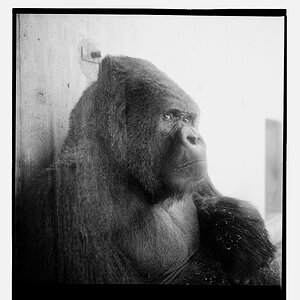Here's the thing. Usually I prefer to take pictures in color on my 717 because that way I have the option of going B&W or staying with color. In PS7 or 8, I used to set the saturation down to the lowest possible to get B&W on my pictures. Unfortunately, this produces unwanted effects, such as noise. Then I tried the convert image to grayscale way. This provided better results, but not really what I expected. Is there any other way to do this or must I simply start taking some shots with the B&W function on my camera? Thanks in advance!
Navigation
Install the app
How to install the app on iOS
Follow along with the video below to see how to install our site as a web app on your home screen.

Note: This feature currently requires accessing the site using the built-in Safari browser.
More options
You are using an out of date browser. It may not display this or other websites correctly.
You should upgrade or use an alternative browser.
You should upgrade or use an alternative browser.
Changing a pic to B&W
- Thread starter orion
- Start date
what i always do is use a gradient map for my b&w
image>adjustments>gradient map> select b&w
some samples i did, you may want to do your own testing, these have been reduced in size and some quality to sacrifice loading time
in color

same photo in b&w with gradient map

there is also an interesting post here:
http://www.thephotoforum.com/forum/viewtopic.php?t=2441
image>adjustments>gradient map> select b&w
some samples i did, you may want to do your own testing, these have been reduced in size and some quality to sacrifice loading time
in color

same photo in b&w with gradient map

there is also an interesting post here:
http://www.thephotoforum.com/forum/viewtopic.php?t=2441
- Joined
- May 15, 2003
- Messages
- 5,275
- Reaction score
- 17
- Location
- Gilbert, AZ
- Website
- www.voodoocat.com
- Can others edit my Photos
- Photos NOT OK to edit
I second the gradient map option. I like the contrast of it better than desaturating or converting to grayscale.
vonnagy
have kiwi, will travel...
- Joined
- Sep 8, 2003
- Messages
- 3,759
- Reaction score
- 30
- Location
- -36.855339, 174.762384
- Website
- www.vonnagy.com
- Can others edit my Photos
- Photos NOT OK to edit
cool tips. unfortunately, i'll have upgrade to pshop 6 or 7 to get the gradient map thingy.
a photoshop guru recently told to lower the blue spectrum of a b&w photo to get rid of noise. I think she deleted the blue channel for this effect or something. I haven't had a play yet, but I was wondering if any of you heard of this?
a photoshop guru recently told to lower the blue spectrum of a b&w photo to get rid of noise. I think she deleted the blue channel for this effect or something. I haven't had a play yet, but I was wondering if any of you heard of this?
seanarmenta
TPF Noob!
you should never let your camera do the conversion to bw. you want to do it in a program such as photoshop. and you certainly don't want to simply convert to greyscale or do a desaturate. the reason being is lack of control over the tonalities.
there are dozens of ways to achieve the same result in photoshop, for different things, not only bw conversion. however, i like to choose the process which gives the greatest control.
create an adjustment layer over your image with channel mixer. that's layer>adjustment layer>channel mixer
when the channel mixer window pops up, check on the monochrome box along the bottom. this will convert your image to monochrome with the red value at 100%. now adjust the red, green, and blue sliders to achieve the tones you want. make sure that the percentages all equal out to 100. so you could have red at 33, green at 43, and blue at 30. but they all add up to 100. as you will see, you have great control over the tones, since using each slider individually will be like using a red filter or a blue filter on your lens when shooting bw film. see what happens when you place the green at 100, or just the blue at 100.
here is the original image:

100% red

100% green

100% blue

and the final product, red 60, green 20, blue 20:

there is a more complex way to get the most control out of the bw conversion, but this way is the best balance between simplicity and control.
sean
there are dozens of ways to achieve the same result in photoshop, for different things, not only bw conversion. however, i like to choose the process which gives the greatest control.
create an adjustment layer over your image with channel mixer. that's layer>adjustment layer>channel mixer
when the channel mixer window pops up, check on the monochrome box along the bottom. this will convert your image to monochrome with the red value at 100%. now adjust the red, green, and blue sliders to achieve the tones you want. make sure that the percentages all equal out to 100. so you could have red at 33, green at 43, and blue at 30. but they all add up to 100. as you will see, you have great control over the tones, since using each slider individually will be like using a red filter or a blue filter on your lens when shooting bw film. see what happens when you place the green at 100, or just the blue at 100.
here is the original image:

100% red

100% green

100% blue

and the final product, red 60, green 20, blue 20:

there is a more complex way to get the most control out of the bw conversion, but this way is the best balance between simplicity and control.
sean
vonnagy
have kiwi, will travel...
- Joined
- Sep 8, 2003
- Messages
- 3,759
- Reaction score
- 30
- Location
- -36.855339, 174.762384
- Website
- www.vonnagy.com
- Can others edit my Photos
- Photos NOT OK to edit
sean thats amazing!
thanks for that, I didn't know what i was missing all this time! Not only that, but that was really easy to follow
whenever you feel like posting more, i'm all ears
thanks for that, I didn't know what i was missing all this time! Not only that, but that was really easy to follow
there is a more complex way to get the most control out of the bw conversion
whenever you feel like posting more, i'm all ears
seanarmenta
TPF Noob!
thanks mark. funny, after using photoshop for 3 years, only now does it seem more straightforward and less complex to me. and i only use a good 1/4 of the program! LOL god knows how long it'll take before i understand the other 3/4.
i'll post the more complex way in a separate post it's rather long in a step by step format, so i'll have to get my fingers ready LOL
it's rather long in a step by step format, so i'll have to get my fingers ready LOL
sean
i'll post the more complex way in a separate post
sean
- Joined
- Sep 2, 2003
- Messages
- 34,544
- Reaction score
- 7,569
- Location
- In the mental ward of this forum
- Can others edit my Photos
- Photos NOT OK to edit
Sean, that is truly an amazing transition. Out of simple ignorance, the few times I've had reason to, I've only converted to grayscale and tried to compensate for the admittedly weak results by playing around with contrast and curves. But this is just outstanding. Like you I use this software in a very limited way, but that's no reason not to become expert within my limits. If that makes sense. :scratch: hee hee
- Joined
- May 15, 2003
- Messages
- 5,275
- Reaction score
- 17
- Location
- Gilbert, AZ
- Website
- www.voodoocat.com
- Can others edit my Photos
- Photos NOT OK to edit
Excellent post! Thanks for sharing
Similar threads
- Replies
- 9
- Views
- 230
- Replies
- 2
- Views
- 1K
- Replies
- 10
- Views
- 2K
- Replies
- 7
- Views
- 2K



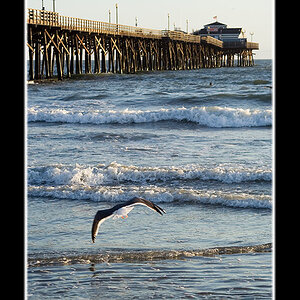
![[No title]](/data/xfmg/thumbnail/32/32704-68982e06c91b163f96186a4eb21d742f.jpg?1619735607)