- Joined
- Jun 19, 2009
- Messages
- 13,661
- Reaction score
- 4,894
- Location
- In your dreams!
- Can others edit my Photos
- Photos OK to edit
I don't remember ever talking about photography on chat!! lol
Ok......go to bed old man.....:hug::BTW........did you live in the states when you were chatting?
Ok......go to bed old man.....:hug::BTW........did you live in the states when you were chatting?




![[No title]](/data/xfmg/thumbnail/41/41922-e7a483d91c9d307d9bb8d6143d03889b.jpg?1619739944)


![[No title]](/data/xfmg/thumbnail/42/42278-22ed940cbdc5888a28d9be36006594dc.jpg?1619740086)
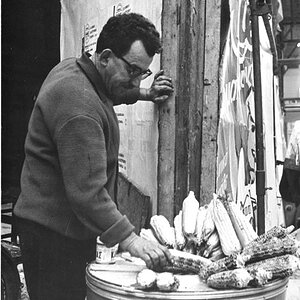

![[No title]](/data/xfmg/thumbnail/40/40412-73276feced223de99c761fc2cc279db5.jpg?1619739461)
![[No title]](/data/xfmg/thumbnail/36/36102-8cd330c175e72b4b8009082908e60620.jpg?1619737346)


