Jaszek
No longer a newbie, moving up!
- Joined
- Oct 7, 2008
- Messages
- 2,177
- Reaction score
- 36
- Location
- Brooklyn, NY
- Website
- michalphoto.tk
- Can others edit my Photos
- Photos OK to edit
I was playing around in my home made (something you wouldn't call a) studio which was basically my camera, flash off camera and a bedsheet as the back drop...yes I was bored. I decided to play around with chroma key in PS but cant get the white boarder around from the subject (which in this case is me) any tips? I tried "Remove White Matte". Here is an example on a dark background.




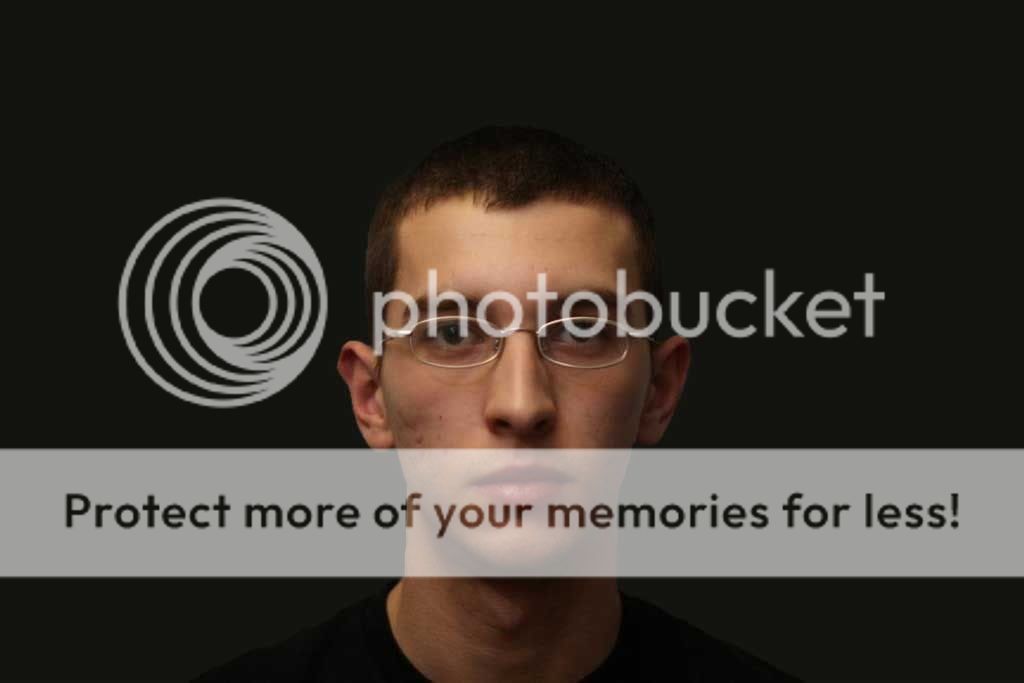

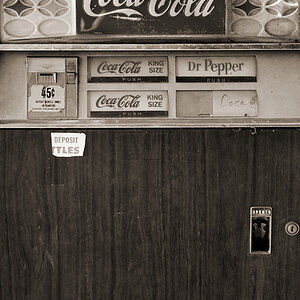




![[No title]](/data/xfmg/thumbnail/31/31979-ea92aca54ae865842d998c9cec534991.jpg?1619735137)
![[No title]](/data/xfmg/thumbnail/37/37605-90c8efaef5b7d1f52d4bf8e7dfd33673.jpg?1619738148)

![[No title]](/data/xfmg/thumbnail/31/31977-2b717e032201241cbeae8226af23eba4.jpg?1619735136)
![[No title]](/data/xfmg/thumbnail/31/31978-02cde49248ebdf1b82fba5c899e08378.jpg?1619735136)
