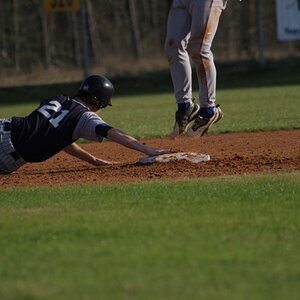Peterrrjr
TPF Noob!
- Joined
- Mar 20, 2017
- Messages
- 1
- Reaction score
- 0
- Can others edit my Photos
- Photos OK to edit
Hi everyone. I am working on the process to scan thousands of family pictures, some dating back the 1930's. We currently use lightroom to keep everything sorted, with 3 copies, one in a server that keeps backing up to the cloud (I am from Brazil, 50Kb/s upload speed... maybe before year 3000 the backup will finish), 1 on the production machine and the other in a set of usb hard drives.
The problem is: only one person can work with the pictures at a time. We want something to be able to us to speed up the process of tagging, renaming, sorting and them we can edit.
I saw that Digikam has support for Mysql and Mariadb. Well, I wish to know if anyone have tried it in a lan enviroment with multiple user access. If this is achievable, my family members will be able to enjoy the pleasure effort that is to sort the family history
Ps: it would be awesome something able to do that, because every picture that i move from an album on the pc, I also move on the phisical copies. So if I need to rescan a file, I know where it is.
The workflow is as follows:
1) Scan/import from sd card;
2) Rename in lightroom;
3) Fire up goodsync to update the changes;
4) Connect the Usb hard drive (every 2 weeks);
5) tag, geotag, facial recognition, edit, sort in album - folder;
6) reflect the moving on the phisical files;
All done by me and occasionaly a relative.
The problem is: only one person can work with the pictures at a time. We want something to be able to us to speed up the process of tagging, renaming, sorting and them we can edit.
I saw that Digikam has support for Mysql and Mariadb. Well, I wish to know if anyone have tried it in a lan enviroment with multiple user access. If this is achievable, my family members will be able to enjoy the pleasure effort that is to sort the family history
Ps: it would be awesome something able to do that, because every picture that i move from an album on the pc, I also move on the phisical copies. So if I need to rescan a file, I know where it is.
The workflow is as follows:
1) Scan/import from sd card;
2) Rename in lightroom;
3) Fire up goodsync to update the changes;
4) Connect the Usb hard drive (every 2 weeks);
5) tag, geotag, facial recognition, edit, sort in album - folder;
6) reflect the moving on the phisical files;
All done by me and occasionaly a relative.




![[No title]](/data/xfmg/thumbnail/35/35869-2e4166624c383d0d2dec81e5b0f6e5dd.jpg?1619737196)



![[No title]](/data/xfmg/thumbnail/39/39180-3dcdd0aa38e4d015a48a17b0e45542fb.jpg?1619738902)

![[No title]](/data/xfmg/thumbnail/42/42023-bdd979ff50e78cc28479297780caeb90.jpg?1619739981)
![[No title]](/data/xfmg/thumbnail/32/32165-6bb394c486dda7ec16d8fee786f03151.jpg?1619735234)
![[No title]](/data/xfmg/thumbnail/32/32163-b5a5e5cde131a9d14df7f164ab9cb8ab.jpg?1619735234)