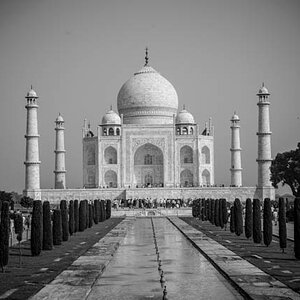WDodd
TPF Noob!
- Joined
- Feb 20, 2007
- Messages
- 901
- Reaction score
- 1
- Can others edit my Photos
- Photos OK to edit
Ok, so I recently bought an Epson R380 photo printer and am now trying to figure out this calibration thing.
I already have a calibrated monitor and the color I am getting from my printer is pretty close but I can notice some differences and I am wondering how I would go about calibrating my printer further and if its worth it.
I would like the color to be dead on what I am looking at from my screen. When I order from mpix it is pretty much dead on. I print using Lightroom and it automatically loads a profile for my printer that gets it closer than if I don't use that profile (its awful if I don't).
So what does everyone think?
I did some searches for ICC profiles but it seems to me that I would have to get a custom one made for my printer, paper, ink combination? I use Epson ink and paper for what its worth.
Thanks for your help!
I already have a calibrated monitor and the color I am getting from my printer is pretty close but I can notice some differences and I am wondering how I would go about calibrating my printer further and if its worth it.
I would like the color to be dead on what I am looking at from my screen. When I order from mpix it is pretty much dead on. I print using Lightroom and it automatically loads a profile for my printer that gets it closer than if I don't use that profile (its awful if I don't).
So what does everyone think?
I did some searches for ICC profiles but it seems to me that I would have to get a custom one made for my printer, paper, ink combination? I use Epson ink and paper for what its worth.
Thanks for your help!




![[No title]](/data/xfmg/thumbnail/34/34133-7a1339dcac8b8cda8f7e1e4b6c828ccb.jpg?1619736305)


![[No title]](/data/xfmg/thumbnail/37/37605-90c8efaef5b7d1f52d4bf8e7dfd33673.jpg?1619738148)
![[No title]](/data/xfmg/thumbnail/42/42061-9f4eb186c434652d6587c8bcdde59502.jpg?1619739997)