Inklingforsake
TPF Noob!
- Joined
- Feb 2, 2017
- Messages
- 39
- Reaction score
- 14
- Location
- NY, USA
- Can others edit my Photos
- Photos OK to edit
I had nice shady location options but found the spring blooms (in harsh sunlight) more interesting for BG or FG. I knew that I would have trouble editing white balance but I did not anticipate it being this difficult!
I did not have reflectors/diffusers and had to do without it.
Also, she had strange contacts on (contacts that have a blue-ish rim tinge) - this made it so much more difficult to keep her cornea white!
Any advice on this would be great! Plus, overall C&C welcome too.
Camera - Nikon D3400
Lens - AFS Nikkor 50mm f1.8G
Settings - f2.8 1/250 ISO 100




I did not have reflectors/diffusers and had to do without it.
Also, she had strange contacts on (contacts that have a blue-ish rim tinge) - this made it so much more difficult to keep her cornea white!
Any advice on this would be great! Plus, overall C&C welcome too.
Camera - Nikon D3400
Lens - AFS Nikkor 50mm f1.8G
Settings - f2.8 1/250 ISO 100
Last edited:




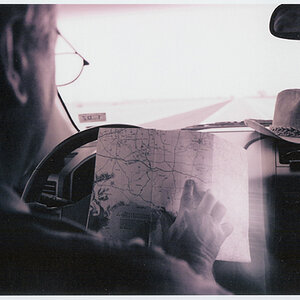
![[No title]](/data/xfmg/thumbnail/35/35264-5ade32b7036391926536661aeb7491c3.jpg?1619736969)



![[No title]](/data/xfmg/thumbnail/39/39292-4169a355b794ae9735845c4ad45d06ff.jpg?1619738958)


![[No title]](/data/xfmg/thumbnail/38/38728-e8c32361443e4b671d8ef24d4dba6ef8.jpg?1619738702)
![[No title]](/data/xfmg/thumbnail/33/33440-0778f3522902634844facab43c5a29fa.jpg?1619735969)