JayClark79
TPF Noob!
- Joined
- Jul 22, 2009
- Messages
- 218
- Reaction score
- 0
- Location
- Delaware
- Can others edit my Photos
- Photos OK to edit
Im trying to figure out why when I import a photo into Lightroom 2 the colors or maybe WB are off??
I shoot in RAW and i just noticed the color setting was sRGB.... should i just change it on the camera to Adobe RGB??
I shoot in RAW and i just noticed the color setting was sRGB.... should i just change it on the camera to Adobe RGB??



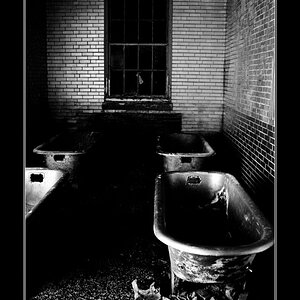

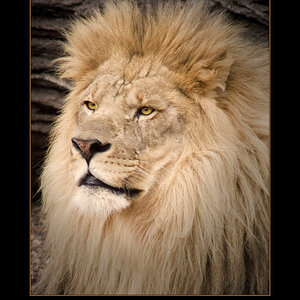
![[No title]](/data/xfmg/thumbnail/37/37930-501fdf314a05686acde53d9899f68091.jpg?1619738402)






