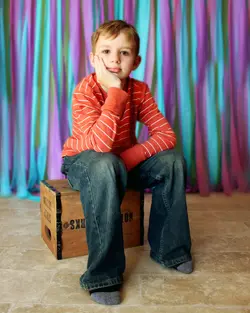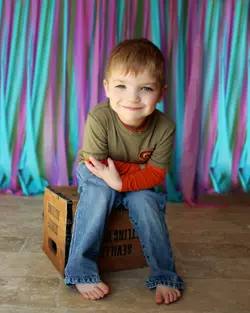JFelt
TPF Noob!
- Joined
- Apr 13, 2014
- Messages
- 3
- Reaction score
- 0
- Location
- United States
- Can others edit my Photos
- Photos NOT OK to edit
Hey guys! I am having some color differences that are really upsetting me! I have been editing my photos using Adobe CS6 and my edits appear great on my screen. My laptop is maybe 2 months old, my color settings are where they should be...When I share photos on Facebook (which already destroys the quality of photos) when I view them on the computer the color is still good, however when I pull them up on my mobile device they have a really orange tint to them. I have noticed this with the graphics I use on my blog as well, but I'm worried when it comes to the photos I'm going to send off to get prints and my kiddos are going to look jaundiced in them.
Has anyone else had this happen? What should I do? Here are some of the photos. Thanks for any help!
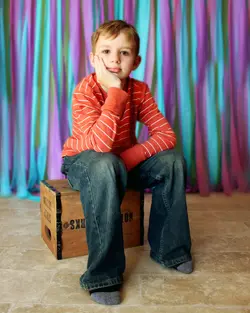

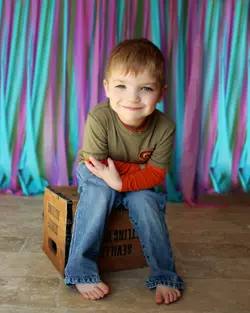
Has anyone else had this happen? What should I do? Here are some of the photos. Thanks for any help!