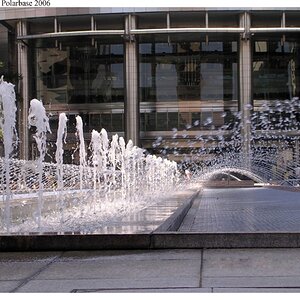focasa
TPF Noob!
- Joined
- Sep 5, 2015
- Messages
- 10
- Reaction score
- 0
- Can others edit my Photos
- Photos NOT OK to edit
Hi Folks,
I'm new here. My name is Sander and I'm involved in photography for a few years. Now that I'm getting more "advanced", there is something that is driving me insane and it has to do with color management.
There is a huge difference between the way I see my photo in Photoshop and on my screen in the photoviewer once saved. I've tried all the options that I know of. I have converted the files to sRGB before saving. I've tried to save the file using the "Save for Web" option. From there I've tried different color profiles but I'm just stuck with this difference.
Depending on the colors in the photo, the difference is small or big. But I just can't put my finger on it why this is happening.
And... to make things even more complicated... It differs per site how my photo is being shown. For example, if I would display this photo on Facebook, it would be shown as the photo on the right.
If I would upload it to Twitter or LinkedIn, it would be shown as the photo on the left.
It has to be some kind of color management thing and it's driving me insane. Does anyone have an explanation on why this is happening and what I can do about it?
Thanx a million guys!!

I'm new here. My name is Sander and I'm involved in photography for a few years. Now that I'm getting more "advanced", there is something that is driving me insane and it has to do with color management.
There is a huge difference between the way I see my photo in Photoshop and on my screen in the photoviewer once saved. I've tried all the options that I know of. I have converted the files to sRGB before saving. I've tried to save the file using the "Save for Web" option. From there I've tried different color profiles but I'm just stuck with this difference.
Depending on the colors in the photo, the difference is small or big. But I just can't put my finger on it why this is happening.
And... to make things even more complicated... It differs per site how my photo is being shown. For example, if I would display this photo on Facebook, it would be shown as the photo on the right.
If I would upload it to Twitter or LinkedIn, it would be shown as the photo on the left.
It has to be some kind of color management thing and it's driving me insane. Does anyone have an explanation on why this is happening and what I can do about it?
Thanx a million guys!!




![[No title]](/data/xfmg/thumbnail/34/34117-1b7262554b31c443fa8f93830807c578.jpg?1619736287)
![[No title]](/data/xfmg/thumbnail/34/34116-b81991a4a8a532509a981cadbacd573c.jpg?1619736286)



![[No title]](/data/xfmg/thumbnail/37/37527-890d5645c379b1bd0766ecc3a3988b77.jpg?1619738130)