Hi everyone,
I've got a big problem with the colors in my photographs - all beiges, light browns, yellows, creams, oranges etc. turn out grey or white!! I'm using a Cosina C1 SLR with Kodak Portra 100T tungsten balanced film in my studio with two Portaflash DL1000 Digi Lights. I also had the same problem when I was taking photos in my conservatory (during the day) with daylight film and no studio lighting. Does anyone know why this is happening?
Sabre
I've got a big problem with the colors in my photographs - all beiges, light browns, yellows, creams, oranges etc. turn out grey or white!! I'm using a Cosina C1 SLR with Kodak Portra 100T tungsten balanced film in my studio with two Portaflash DL1000 Digi Lights. I also had the same problem when I was taking photos in my conservatory (during the day) with daylight film and no studio lighting. Does anyone know why this is happening?
Sabre



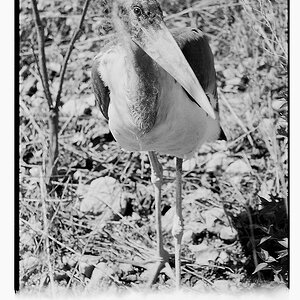
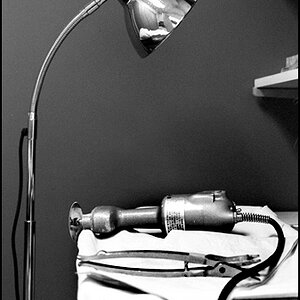

![[No title]](/data/xfmg/thumbnail/34/34146-9d096c80a1d288ea11e1f171a226bc3c.jpg?1619736319)




![[No title]](/data/xfmg/thumbnail/30/30886-4d4f2b370f36c175a23901cc8689aea4.jpg?1619734498)


