dalias
TPF Noob!
- Joined
- Jul 10, 2011
- Messages
- 2
- Reaction score
- 0
- Can others edit my Photos
- Photos NOT OK to edit
Hey everyone!
I just came back from a trip to Newfoundland and had fun taking pictures of the beautiful landscapes with my iPhone 4. While doing so, I realized I was playing with only a few composition variables, like basic subject positioning and framing, frame rotation, shot-countershot, juxtaposed background-foreground to main subject. I guess there are better technical terms to describe these variables? What other variables do you use to explore the potential compositions you can make with a subject you've identified?
Also, what exactly is the rule of thirds? I know we're supposed to align the points of interest in the photograph with the imaginary lines' intersections. Is this all what the rule of thirds is about? I'm having trouble understanding what exact part of a picture I should try to position on these lines' intersections (edges, eyes, center of subject?). Any thoughts on that?
Here are a few of my (edited) shots:
1.

2.

3.

4.

5.

I've been to this forum before, a long time ago, but now I see that the whole website has changed and they even deleted my old account, probably because it was inactive for a while. So now I'm back as a newbie, eager to improve my photography skills!
Any help, comment, critique, tips, is much appreciated.
Cya around!
I just came back from a trip to Newfoundland and had fun taking pictures of the beautiful landscapes with my iPhone 4. While doing so, I realized I was playing with only a few composition variables, like basic subject positioning and framing, frame rotation, shot-countershot, juxtaposed background-foreground to main subject. I guess there are better technical terms to describe these variables? What other variables do you use to explore the potential compositions you can make with a subject you've identified?
Also, what exactly is the rule of thirds? I know we're supposed to align the points of interest in the photograph with the imaginary lines' intersections. Is this all what the rule of thirds is about? I'm having trouble understanding what exact part of a picture I should try to position on these lines' intersections (edges, eyes, center of subject?). Any thoughts on that?
Here are a few of my (edited) shots:
1.

2.

3.

4.

5.

I've been to this forum before, a long time ago, but now I see that the whole website has changed and they even deleted my old account, probably because it was inactive for a while. So now I'm back as a newbie, eager to improve my photography skills!
Any help, comment, critique, tips, is much appreciated.
Cya around!



![[No title]](/data/xfmg/thumbnail/32/32953-da4fe78e854d5dbe210d58591ccf42d4.jpg?1619735787)

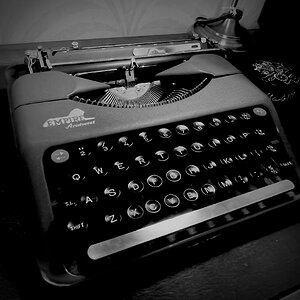



![[No title]](/data/xfmg/thumbnail/32/32929-22e23acc63d6ecb25e5ee941be87121f.jpg?1619735758)



