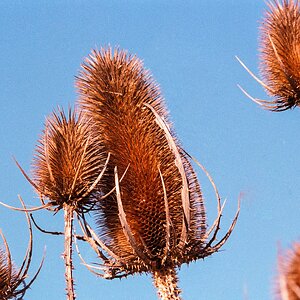csgrafix
TPF Noob!
- Joined
- Mar 12, 2010
- Messages
- 103
- Reaction score
- 0
- Location
- New York
- Can others edit my Photos
- Photos OK to edit
Hi!,
I'm kinda new to the forum and have been browsing posts every day since I bought my first dslr about a month ago. I'm just starting with the basics and this forum has been helpful. Thought this might be a good rainy day subject to play with. Lots of variations in what lighting will do and camera settings, so let me know what you think...
1.

2.

3.

4.

Any input on good ways to shoot with LED lights ? Theres no dye in the water so when I shoot with lights the tubes are just plain.
I'm kinda new to the forum and have been browsing posts every day since I bought my first dslr about a month ago. I'm just starting with the basics and this forum has been helpful. Thought this might be a good rainy day subject to play with. Lots of variations in what lighting will do and camera settings, so let me know what you think...
1.

2.

3.

4.

Any input on good ways to shoot with LED lights ? Theres no dye in the water so when I shoot with lights the tubes are just plain.



![[No title]](/data/xfmg/thumbnail/41/41933-d5af292b78e4b91211e86e0f3205eda8.jpg?1619739946)

![[No title]](/data/xfmg/thumbnail/41/41936-6640bf1c1d4b16a38584d756ef285c5e.jpg?1619739947)

![[No title]](/data/xfmg/thumbnail/41/41937-bd46d08f9adcefe8bc65477f19a4f580.jpg?1619739947)
![[No title]](/data/xfmg/thumbnail/37/37603-739c5d9b541a083a12f2f30e45ca2b7b.jpg?1619738147)