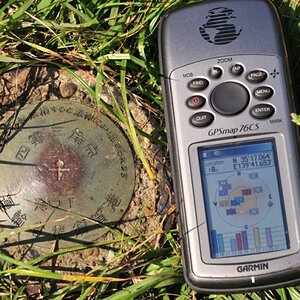- Joined
- Aug 24, 2013
- Messages
- 473
- Reaction score
- 120
- Location
- Qatar
- Can others edit my Photos
- Photos OK to edit
So managed to get the my kid in a cooperative mood and was allowed to set up two speedlights, one with a rogue one soft box and one with the rogue one honey comb snoot. C&C is always welcomed but feel like I'm defiantly turned a corner with using flash with the shots coming out exactly how I intended them to.









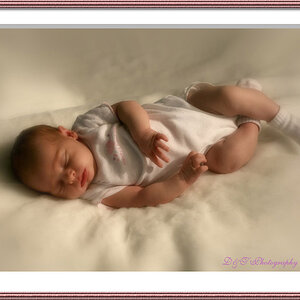





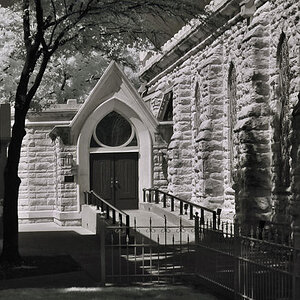

![[No title]](/data/xfmg/thumbnail/41/41799-fe172a668fba7717bf773664387d64aa.jpg?1619739897)