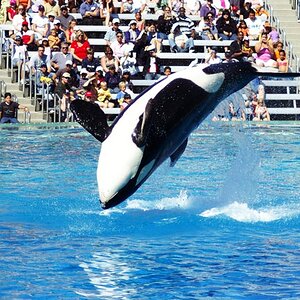i-bloom-blaum
TPF Noob!
- Joined
- Oct 1, 2009
- Messages
- 3
- Reaction score
- 0
- Location
- Australia
- Can others edit my Photos
- Photos NOT OK to edit
Hello,
New here, and hoping someone can help me out! I had the opportunity to do a night class in black and white film photography in Glasgow earlier this year, and still have a bunch of negatives I didn't get around to printing, but I'm by no means experienced enough to understand the ins and outs of enlargers etc. Now I've moved back to Australia and so have lost my old darkroom. Am using a friend's at the moment, but I can't seem to get any decent contrast even from negatives that printed beautifully in Glasgow.
The enlarger says 'condensor' on the front, so I assume it's one, but I'm not seeing the grain or contrast I would expect. Am using an aperture of 8, and enormous exposure lengths, but even with a level 5 filter I can't get a decent black without even the brightest white turning a quite dark grey.
I've (perhaps mistakenly?) ruled out the negatives as a problem, because some of the them have printed well before. I'm using the same multigrade ilford paper as I always did.
Any suggestions would be enormously appreciated! I'm quite baffled.
New here, and hoping someone can help me out! I had the opportunity to do a night class in black and white film photography in Glasgow earlier this year, and still have a bunch of negatives I didn't get around to printing, but I'm by no means experienced enough to understand the ins and outs of enlargers etc. Now I've moved back to Australia and so have lost my old darkroom. Am using a friend's at the moment, but I can't seem to get any decent contrast even from negatives that printed beautifully in Glasgow.
The enlarger says 'condensor' on the front, so I assume it's one, but I'm not seeing the grain or contrast I would expect. Am using an aperture of 8, and enormous exposure lengths, but even with a level 5 filter I can't get a decent black without even the brightest white turning a quite dark grey.
I've (perhaps mistakenly?) ruled out the negatives as a problem, because some of the them have printed well before. I'm using the same multigrade ilford paper as I always did.
Any suggestions would be enormously appreciated! I'm quite baffled.