tron76
TPF Noob!
- Joined
- Jan 24, 2013
- Messages
- 14
- Reaction score
- 1
- Location
- melbourne
- Can others edit my Photos
- Photos NOT OK to edit
Hi there
I have taken a few night shots but often find the buildings lights, or signs on the buildings become especially blown out and unreadable.
Is there a way using Lightroom that i can fix this, to make them sharp and cleaner again? I have tried reducing the highlights, but it doesnt seem to really do much
I have provided a pic as an example.
thanks for any advice
Kel
I have taken a few night shots but often find the buildings lights, or signs on the buildings become especially blown out and unreadable.
Is there a way using Lightroom that i can fix this, to make them sharp and cleaner again? I have tried reducing the highlights, but it doesnt seem to really do much
I have provided a pic as an example.
thanks for any advice
Kel




![[No title]](/data/xfmg/thumbnail/39/39180-3dcdd0aa38e4d015a48a17b0e45542fb.jpg?1619738902)


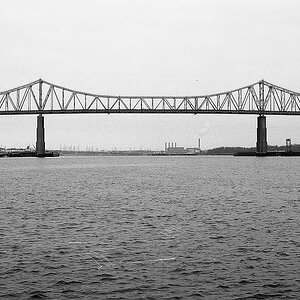
![[No title]](/data/xfmg/thumbnail/40/40287-4f839095000f74d779b90ed75df9dc62.jpg?1619739408)
![[No title]](/data/xfmg/thumbnail/39/39181-9016b4d45a06d288c1a2b92565ba7837.jpg?1619738902)




