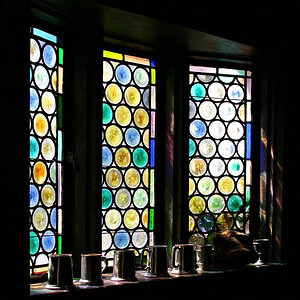Steve56
TPF Noob!
- Joined
- Mar 28, 2011
- Messages
- 80
- Reaction score
- 0
- Location
- U.K
- Website
- steve56.deviantart.com
- Can others edit my Photos
- Photos OK to edit
Hello all,
I'm having problems correctly exposing the sky on a nice clear day or typically when the sun is going down in the evening. I understand the Sunny 16 method but no matter what aperture I use, I always seem to have a blown out sky with no detail whatsoever. On the reverse of that I can end up under/over exposing the whole scene.
Take this recent photo as an example :
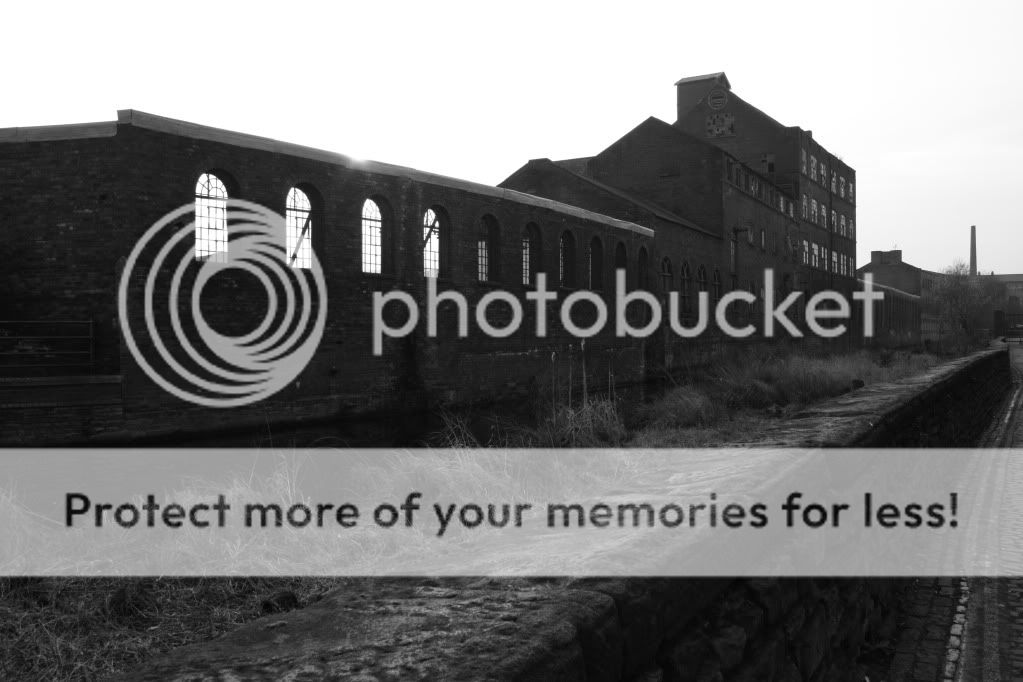
Heres my attempt at fixing it in photoshop
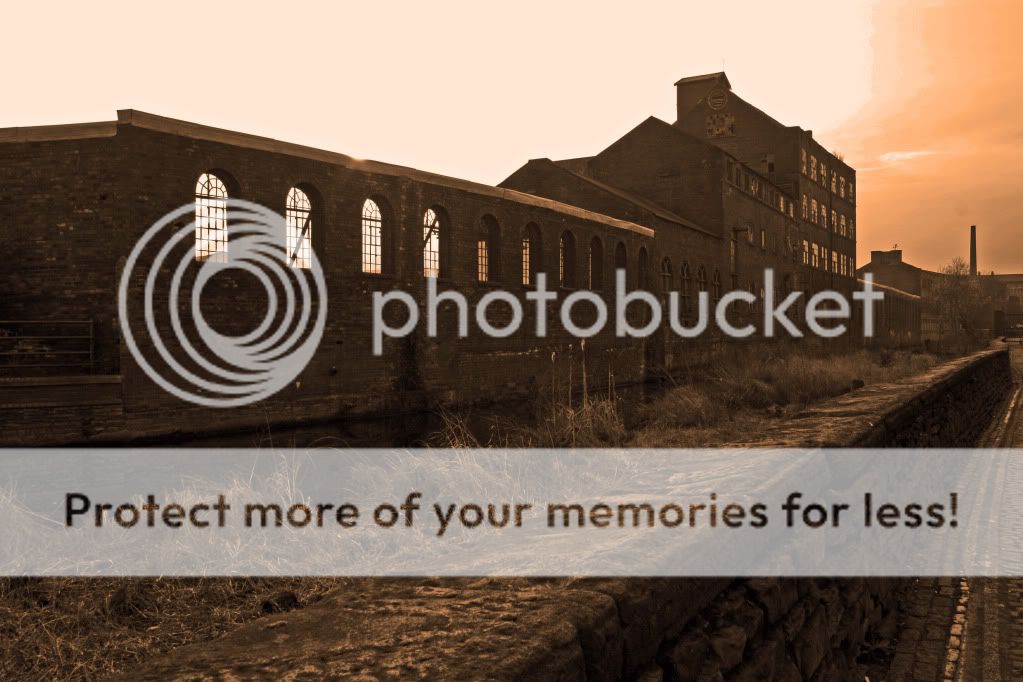
Any advice welcome
I'm having problems correctly exposing the sky on a nice clear day or typically when the sun is going down in the evening. I understand the Sunny 16 method but no matter what aperture I use, I always seem to have a blown out sky with no detail whatsoever. On the reverse of that I can end up under/over exposing the whole scene.
Take this recent photo as an example :
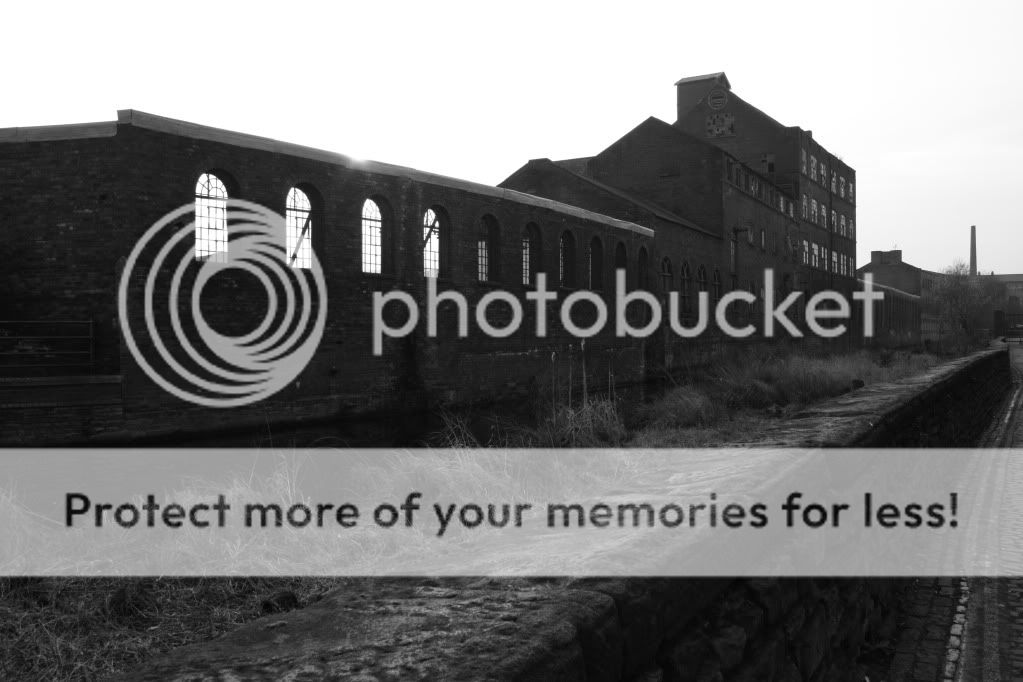
Heres my attempt at fixing it in photoshop
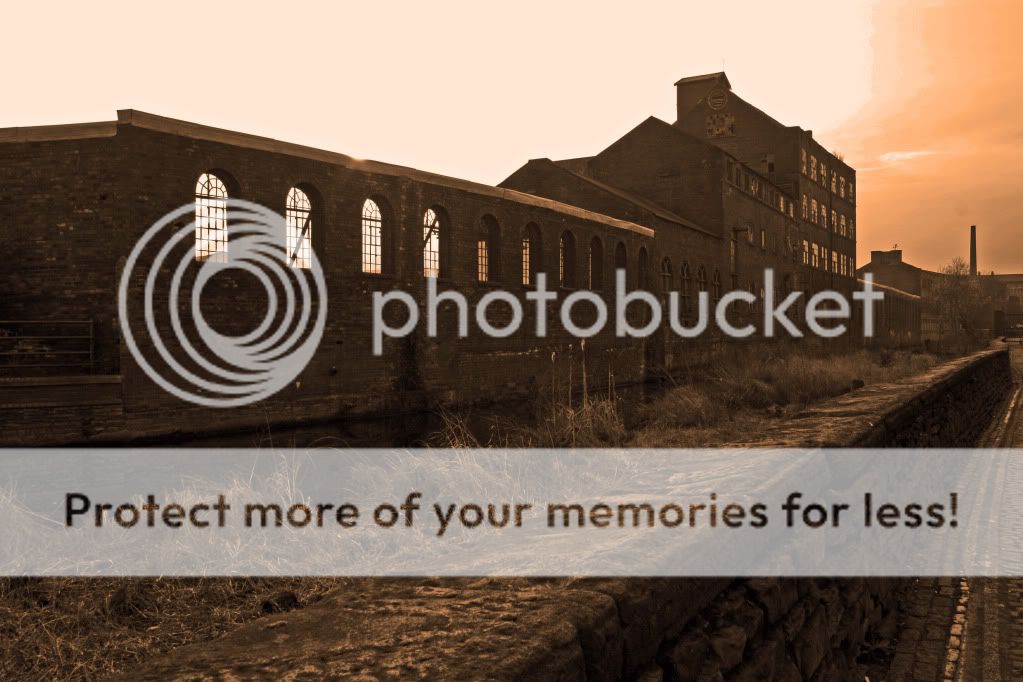
Any advice welcome