echoyjeff222
No longer a newbie, moving up!
- Joined
- Jun 27, 2010
- Messages
- 643
- Reaction score
- 140
- Location
- WA
- Can others edit my Photos
- Photos OK to edit
I'm starting to learn portrait photography. I took some shots for my friend's graduation.
With the camera / lens that I have, could I have made this sharper, either in camera or in PP? Can I up the sharpening in PP? I'm using lightroom and I'm trying to figure out the right balance of sharpness. Right now I have:
selective sharpening on the eyes and eyebrows: +38 sharpness, +8 clarity
and overall sharpening
amount: 46
radius: 1.2
detail: 30
masking: 48
Camera Details:

 IMG_3022 by Jeffrey Lee, on Flickr
IMG_3022 by Jeffrey Lee, on Flickr
straight out of camera, RAW:
 IMG_3022original by Jeffrey Lee, on Flickr
IMG_3022original by Jeffrey Lee, on Flickr
With the camera / lens that I have, could I have made this sharper, either in camera or in PP? Can I up the sharpening in PP? I'm using lightroom and I'm trying to figure out the right balance of sharpness. Right now I have:
selective sharpening on the eyes and eyebrows: +38 sharpness, +8 clarity
and overall sharpening
amount: 46
radius: 1.2
detail: 30
masking: 48
Camera Details:
 IMG_3022 by Jeffrey Lee, on Flickr
IMG_3022 by Jeffrey Lee, on Flickrstraight out of camera, RAW:
 IMG_3022original by Jeffrey Lee, on Flickr
IMG_3022original by Jeffrey Lee, on Flickr

 IMG_3022
IMG_3022
![[No title]](/data/xfmg/thumbnail/39/39291-a89dc472765e04f66f617dd9acc8030d.jpg?1619738958)
![[No title]](/data/xfmg/thumbnail/39/39290-dfb3e819bd94a7f30797638ae1ae27cf.jpg?1619738958)




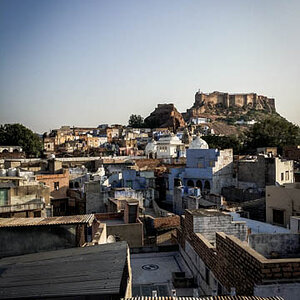

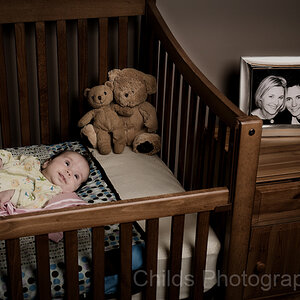
![[No title]](/data/xfmg/thumbnail/30/30989-2ed4e52fa80fcd0ba553c515ffc589cd.jpg?1619734553)

