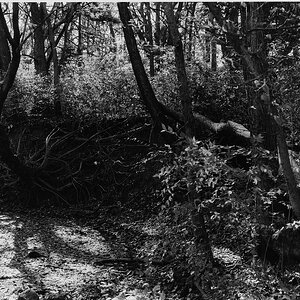TaylorY
TPF Noob!
- Joined
- Mar 14, 2009
- Messages
- 4
- Reaction score
- 0
- Location
- South Dakota
- Can others edit my Photos
- Photos OK to edit

1) This was just a shot I got by chance of my cat while messing around in the backyard.

2) This is a pretty basic picture, but it reminds me of summer.

3) I thought the way that this picture was angled made it good for really low saturation

4) I thought black and white would make the water really stand out

5)

6) This is probably a personal favorite.

7)
All of these were taken with a $300 point and shoot digital, though I now I have a Canon Rebel to expand options as far as aperture and focus.




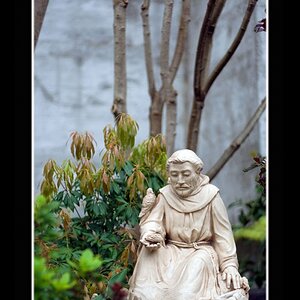





![[No title]](/data/xfmg/thumbnail/30/30870-c7febc7c14dc6447653c2ae2355ffc61.jpg?1619734488)