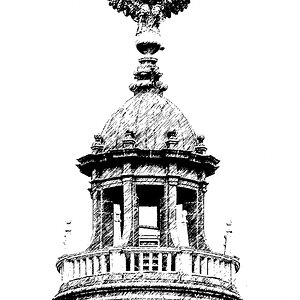jeljohns
TPF Noob!
- Joined
- Feb 9, 2009
- Messages
- 58
- Reaction score
- 0
- Can others edit my Photos
- Photos NOT OK to edit
I've been looking at a lot of photographs and I'm always drawn to the ones that have a very crisp defined look (not really sure how to explain this). The colors look very saturated and crisp and everything seems separated and defined. My photos on the other hand seem muddy to me like everything blends together. How do I achieve that crisp look in portraits and pet photography? Here are a few links to photos I think have this quality...
Photography 2008/2009 : Caitlin Worthington Photography
pet photography, animal photographer, scruffy dog photography Ontario
The second link is just to her website, I could not link individual pictures.
Here are two of of mine....


Photography 2008/2009 : Caitlin Worthington Photography
pet photography, animal photographer, scruffy dog photography Ontario
The second link is just to her website, I could not link individual pictures.
Here are two of of mine....