Destin
Been spending a lot of time on here!
- Joined
- Sep 11, 2010
- Messages
- 3,864
- Reaction score
- 1,383
- Location
- Western New York
- Can others edit my Photos
- Photos OK to edit
Hey guys! First off, for those who remember me, it feels great to be back after a long hiatus. Over the past 2 years or so I've gotten married, bought a house, and adapted to a promotion at work, so I haven't had much time for photography in general, much less TPF. I'll get to the point:
My current project is turning one of my spare bedrooms into my home office/editing studio. I'm planning on going a bit industrial themed with it and using a rolling tool chest to store/organize my camera gear. As a result, I'm considering using a matching work bench for my desk, as linked here.
I like everything about it - price, durability, height, etc. My only concern is the 24" depth. Most desks seem to be 26-30" in depth, and I'm a little worried that this will feel to cramped or place me too close to the monitors (dual monitors, probably 27"). I'll probably mount the monitors on the wall to maximize desk space, so I think it will be okay.. I'm probably overthinking this as I do with everything. I'm just looking for any experiences you guys may have related to this.
TL;DR:
Is anyone using a desk for photo editing that's only 24 inches deep? What has your experience been if so?
My current project is turning one of my spare bedrooms into my home office/editing studio. I'm planning on going a bit industrial themed with it and using a rolling tool chest to store/organize my camera gear. As a result, I'm considering using a matching work bench for my desk, as linked here.
I like everything about it - price, durability, height, etc. My only concern is the 24" depth. Most desks seem to be 26-30" in depth, and I'm a little worried that this will feel to cramped or place me too close to the monitors (dual monitors, probably 27"). I'll probably mount the monitors on the wall to maximize desk space, so I think it will be okay.. I'm probably overthinking this as I do with everything. I'm just looking for any experiences you guys may have related to this.
TL;DR:
Is anyone using a desk for photo editing that's only 24 inches deep? What has your experience been if so?






![[No title]](/data/xfmg/thumbnail/42/42253-fef7e43227f484b1a95dd6d85c03bd40.jpg?1619740063)


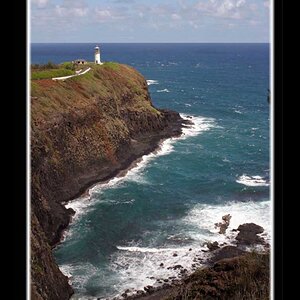
![[No title]](/data/xfmg/thumbnail/36/36396-f8e84def7352af726df923054b86284f.jpg?1619737549)



