Mr B
TPF Noob!
- Joined
- Dec 23, 2008
- Messages
- 8
- Reaction score
- 0
- Location
- Fort Worth, Texas
- Can others edit my Photos
- Photos OK to edit
This is my second thread to start. On my first thread I read some good advice on eye training. Here are a few of my recent photos offered for critique. They look terrible. The problem is that I cant very well describe to myself what is bad about them. Would I be correct to say there are some serious problems with over exposure and white balance?
Some background: These photos were taken with a 35 mm Pentax SLR. It was near sunset and the subjects were facing east. No direct sun was on the subjects. The photo processing was done by a drugstore.
If the exposure is too great, then I dont yet know how to correct it. I set the aperture to f/4.5 and then adjusted the shutter speed from there according to the cameras light meter. What else does one have to go on? When the light meter says go, I go. For one of the pictures I even used the cameras green mode setting. (You dont have to adjust the shutter speed or aperture in the green mode.) Furthermore, it seems some parts of a photo are of proper exposure, and another part of the same photo is badly washed out. How do you have it all? Perhaps the available light was not suited for an inexperienced photographer.
If the white balance is off, then I dont think I can correct it. That would be the photo processors job, wouldnt it? The photos seem to have an orange tint to them. But again, I cant very well describe what Im seeing.
Well, this is a mess. I may not even have the eye to grasp the problems with these photos. And even if my critique is accurate, theres probably no easy/short answer. Its naive to think that taking good photos is as easy as reading the light meter and adjusting the shutter speed and aperture.
In any case Im still interested in hearing your comments on things I'm not noticing, on camera technique, or anything else.
#1

#2

#3
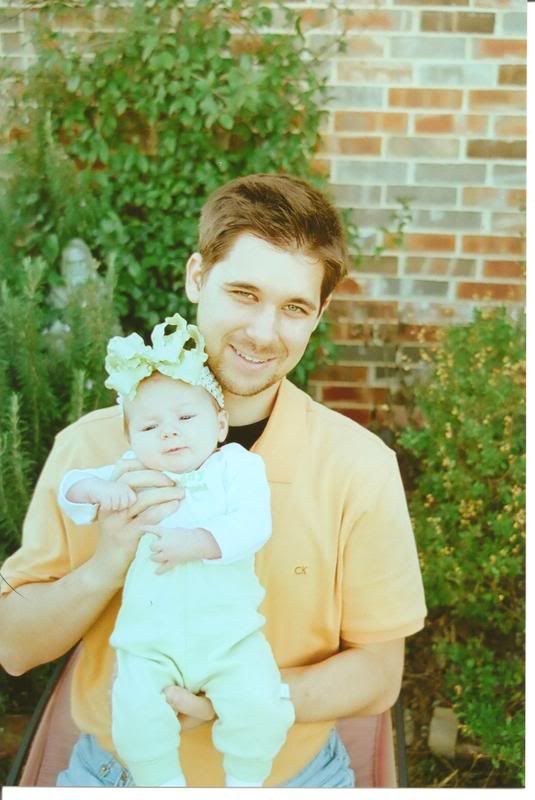
Some background: These photos were taken with a 35 mm Pentax SLR. It was near sunset and the subjects were facing east. No direct sun was on the subjects. The photo processing was done by a drugstore.
If the exposure is too great, then I dont yet know how to correct it. I set the aperture to f/4.5 and then adjusted the shutter speed from there according to the cameras light meter. What else does one have to go on? When the light meter says go, I go. For one of the pictures I even used the cameras green mode setting. (You dont have to adjust the shutter speed or aperture in the green mode.) Furthermore, it seems some parts of a photo are of proper exposure, and another part of the same photo is badly washed out. How do you have it all? Perhaps the available light was not suited for an inexperienced photographer.
If the white balance is off, then I dont think I can correct it. That would be the photo processors job, wouldnt it? The photos seem to have an orange tint to them. But again, I cant very well describe what Im seeing.
Well, this is a mess. I may not even have the eye to grasp the problems with these photos. And even if my critique is accurate, theres probably no easy/short answer. Its naive to think that taking good photos is as easy as reading the light meter and adjusting the shutter speed and aperture.
In any case Im still interested in hearing your comments on things I'm not noticing, on camera technique, or anything else.
#1

#2

#3
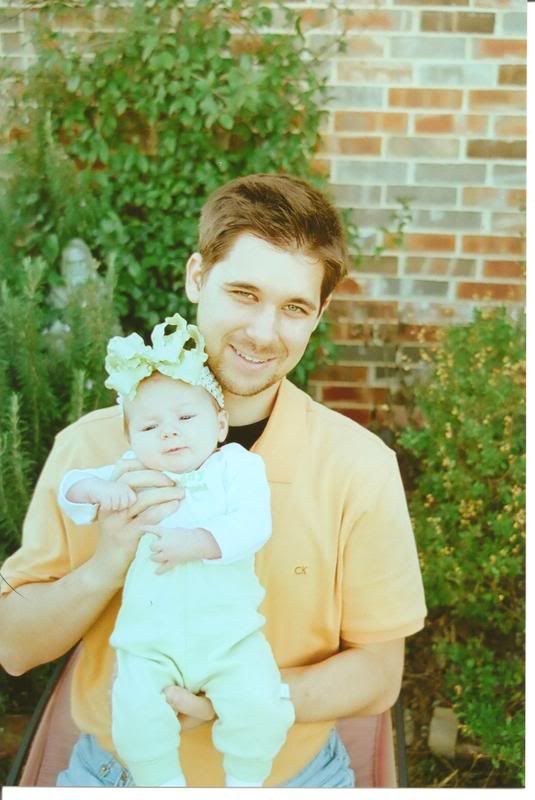


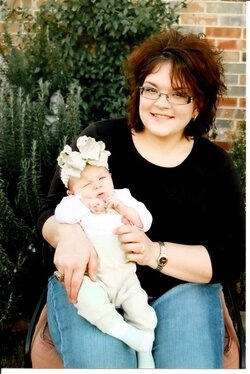





![[No title]](/data/xfmg/thumbnail/32/32166-ddd2797e76a9226d289c2158c3cf7b67.jpg?1619735234)





![[No title]](/data/xfmg/thumbnail/42/42253-fef7e43227f484b1a95dd6d85c03bd40.jpg?1619740063)
