cherylP
TPF Noob!
- Joined
- Mar 1, 2007
- Messages
- 66
- Reaction score
- 0
- Location
- pittsburgh PA
- Website
- www.flickr.com
- Can others edit my Photos
- Photos OK to edit
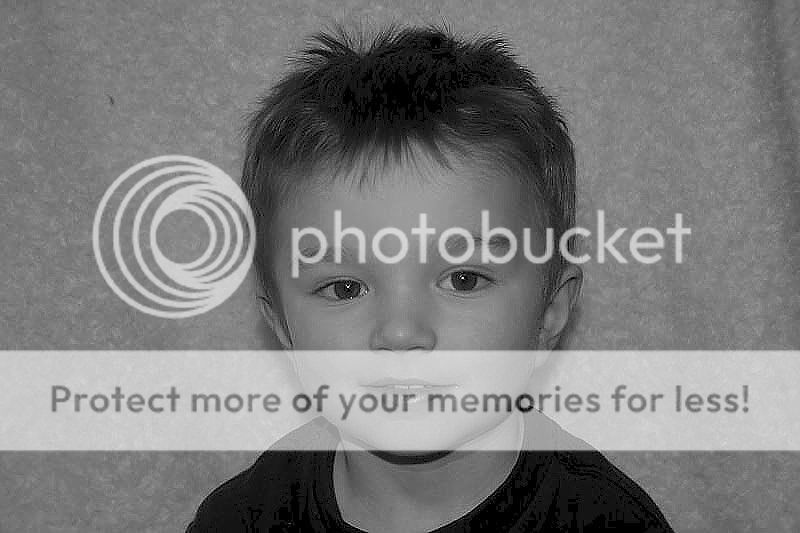
I tried enhancing from the original.. I just think it captures his personality.
cc welcome
Follow along with the video below to see how to install our site as a web app on your home screen.

Note: This feature currently requires accessing the site using the built-in Safari browser.
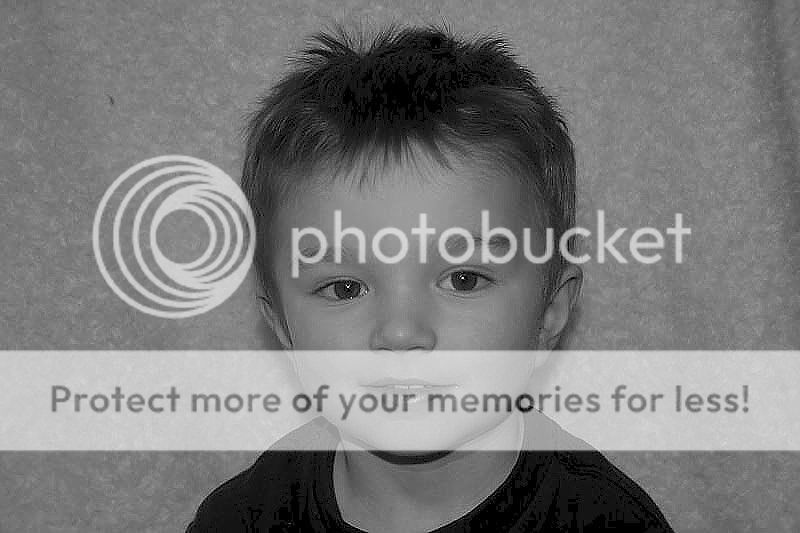
what does that mean exactly...new to this and dont always get the terms...if you have time I would appreciate an explanation oversharpening halos.Seems like oversharpening halos.
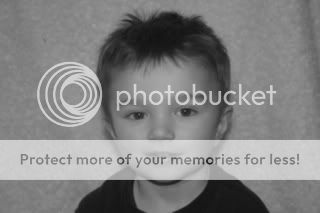


Shaodws are more controlled in this then your previous shots...good job. If you have them a little further from the backdrop you'll get a nicer depth of field and even less shadows but overall, this is your best yet.
The second one you posted is better then the first version.
Try this for sharpening:
Set your unsharp mask to 200/1/10
This is usually good enough to insure you don't oversharpen but its not a magic formula, you may have to play with it a bit but if you do it won't be much.
Your getting better, it takes some time but one day it will all click. It's a bunch of little things that will come in time.
Mike V
 ) SORRY MOM!
) SORRY MOM!a quick note...if you are shooting in B&W parameter use the green filter for most people with average skin...try the red filter if they have dark skin.
Mike V