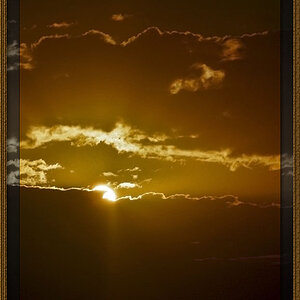Barros VeeDub
TPF Noob!
- Joined
- Jul 8, 2009
- Messages
- 23
- Reaction score
- 0
- Location
- Boston, MA
- Can others edit my Photos
- Photos OK to edit
ok, so i have a nikon d60, so it says in my title, but i seem to be noticing that even while keeping an eye on my light meter, and adjusting shutter speed accordingly it seems to be bright/overexposed.
i have a few friends that seems to get shots right on money and dont have to edit anything, their images come out PERFECT. i'll get lucky and come across a perfectly exposed image.
am i missing something while taking photos? should i be adjusting settings to get my image right?
this image is mine, and took slight editing to get it right,
http://www.flickr.com/photos/a_boost/3876203628/
exposure was set properly... but i find myself adjusting exposure in light room because i feel that the image is too overexposure in PP.
here is someone i know...
http://www.flickr.com/photos/31069232@N03/3874251083/
granted he is using a D3 and a 50mm while i am using an 18-55mm...
his colors and exposure i feel is PERFECT without any editing. should i be looking out for something while taking photos?
i dont pay too much attention to my aperture (i'm set in manual by the way) white balance i'm not too sure how to set up to be honest, and i dont really like to the use the presets i keep it in auto.
thank you in advance for helping.
i have a few friends that seems to get shots right on money and dont have to edit anything, their images come out PERFECT. i'll get lucky and come across a perfectly exposed image.
am i missing something while taking photos? should i be adjusting settings to get my image right?
this image is mine, and took slight editing to get it right,
http://www.flickr.com/photos/a_boost/3876203628/
exposure was set properly... but i find myself adjusting exposure in light room because i feel that the image is too overexposure in PP.
here is someone i know...
http://www.flickr.com/photos/31069232@N03/3874251083/
granted he is using a D3 and a 50mm while i am using an 18-55mm...
his colors and exposure i feel is PERFECT without any editing. should i be looking out for something while taking photos?
i dont pay too much attention to my aperture (i'm set in manual by the way) white balance i'm not too sure how to set up to be honest, and i dont really like to the use the presets i keep it in auto.
thank you in advance for helping.





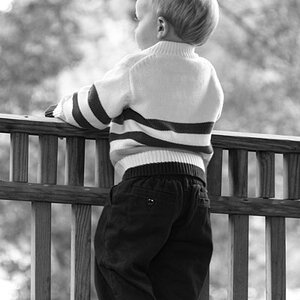



![[No title]](/data/xfmg/thumbnail/35/35865-5006be46d328277e5a956fa323782d97.jpg?1619737192)