anm90
TPF Noob!
- Joined
- Dec 21, 2009
- Messages
- 148
- Reaction score
- 0
- Location
- San Luis Obispo, CA
- Can others edit my Photos
- Photos OK to edit
I was taking some shots of the sunset this evening and they appear to be extremely noisy. Any ideas why? Here are the unedited photos.
1. Unedited straight out of camera

Camera Maker: NIKON CORPORATION
Camera Model: NIKON D90
Image Date: 2010:02:16 17:37:28
Focal Length: 30.0mm (35mm equivalent: 45mm)
Aperture: f/10.0
Exposure Time: 0.0013 s (1/800)
ISO equiv: 200
Exposure Bias: none
Metering Mode: Spot
Exposure: Manual
Exposure Mode: Manual
White Balance: Auto
Flash Fired: No
Color Space: sRGB
2. Here is a closer crop to show the noise better... again, unedited besides the crop.

3. Unedited out of camera

Camera Maker: NIKON CORPORATION
Camera Model: NIKON D90
Image Date: 2010:02:16 17:49:47
Focal Length: 18.0mm (35mm equivalent: 27mm)
Aperture: f/18.0
Exposure Time: 0.025 s (1/40)
ISO equiv: 200
Exposure Bias: none
Metering Mode: Spot
Exposure: Manual
Exposure Mode: Manual
White Balance: Auto
Flash Fired: No
Color Space: sRGB
4. Close crop

1. Unedited straight out of camera

Camera Maker: NIKON CORPORATION
Camera Model: NIKON D90
Image Date: 2010:02:16 17:37:28
Focal Length: 30.0mm (35mm equivalent: 45mm)
Aperture: f/10.0
Exposure Time: 0.0013 s (1/800)
ISO equiv: 200
Exposure Bias: none
Metering Mode: Spot
Exposure: Manual
Exposure Mode: Manual
White Balance: Auto
Flash Fired: No
Color Space: sRGB
2. Here is a closer crop to show the noise better... again, unedited besides the crop.

3. Unedited out of camera

Camera Maker: NIKON CORPORATION
Camera Model: NIKON D90
Image Date: 2010:02:16 17:49:47
Focal Length: 18.0mm (35mm equivalent: 27mm)
Aperture: f/18.0
Exposure Time: 0.025 s (1/40)
ISO equiv: 200
Exposure Bias: none
Metering Mode: Spot
Exposure: Manual
Exposure Mode: Manual
White Balance: Auto
Flash Fired: No
Color Space: sRGB
4. Close crop







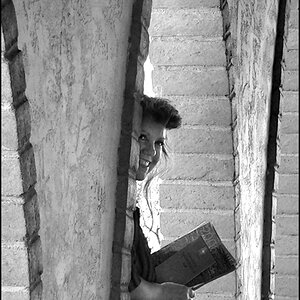
![[No title]](/data/xfmg/thumbnail/37/37539-ae46a74e6510aad73c9101a029847880.jpg?1619738133)





![[No title]](/data/xfmg/thumbnail/41/41821-2e92de82ffc4cd2d520a8fa10fb8b6a5.jpg?1619739905)
