icassell
No longer a newbie, moving up!
- Joined
- Jun 7, 2008
- Messages
- 9,899
- Reaction score
- 15
- Location
- Arizona
- Can others edit my Photos
- Photos NOT OK to edit
OK, I've been monitor shopping. Was looking at the new Dell S2209w which is a high res HD monitor, but is a TN panel. In my hunt, I came across the Dell 2209WA and I am getting conflicting info. Somewhere I saw that it is an IPS panel. If that's true, it would be the least expensive IPS screen I've ever heard of . Does anyone know anything about this monitor. Specifically, has anyone actually seen one? Thoughts?
Ian
Ian


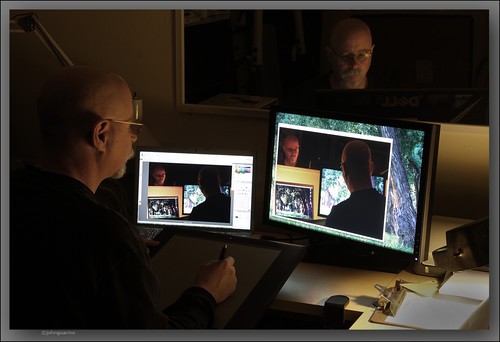
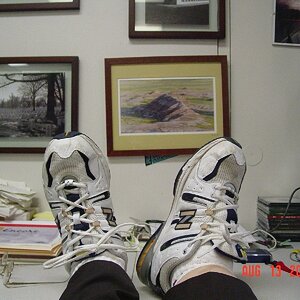

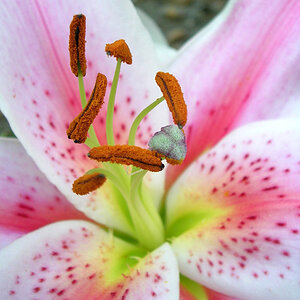

![[No title]](/data/xfmg/thumbnail/40/40312-7470c3c8f9e3a40e6b44c423096f188d.jpg?1619739414)
![[No title]](/data/xfmg/thumbnail/41/41897-ea48d59eea1540d700b6e9051bce38da.jpg?1619739935)
![[No title]](/data/xfmg/thumbnail/40/40311-715dda8167abb793178d6abf7e8136fe.jpg?1619739414)
![[No title]](/data/xfmg/thumbnail/41/41898-2c70795ddfa6b397714acc28e3e5d36f.jpg?1619739936)

![[No title]](/data/xfmg/thumbnail/39/39440-bc17565eb7adee7f9859c53933e8543c.jpg?1619739033)
